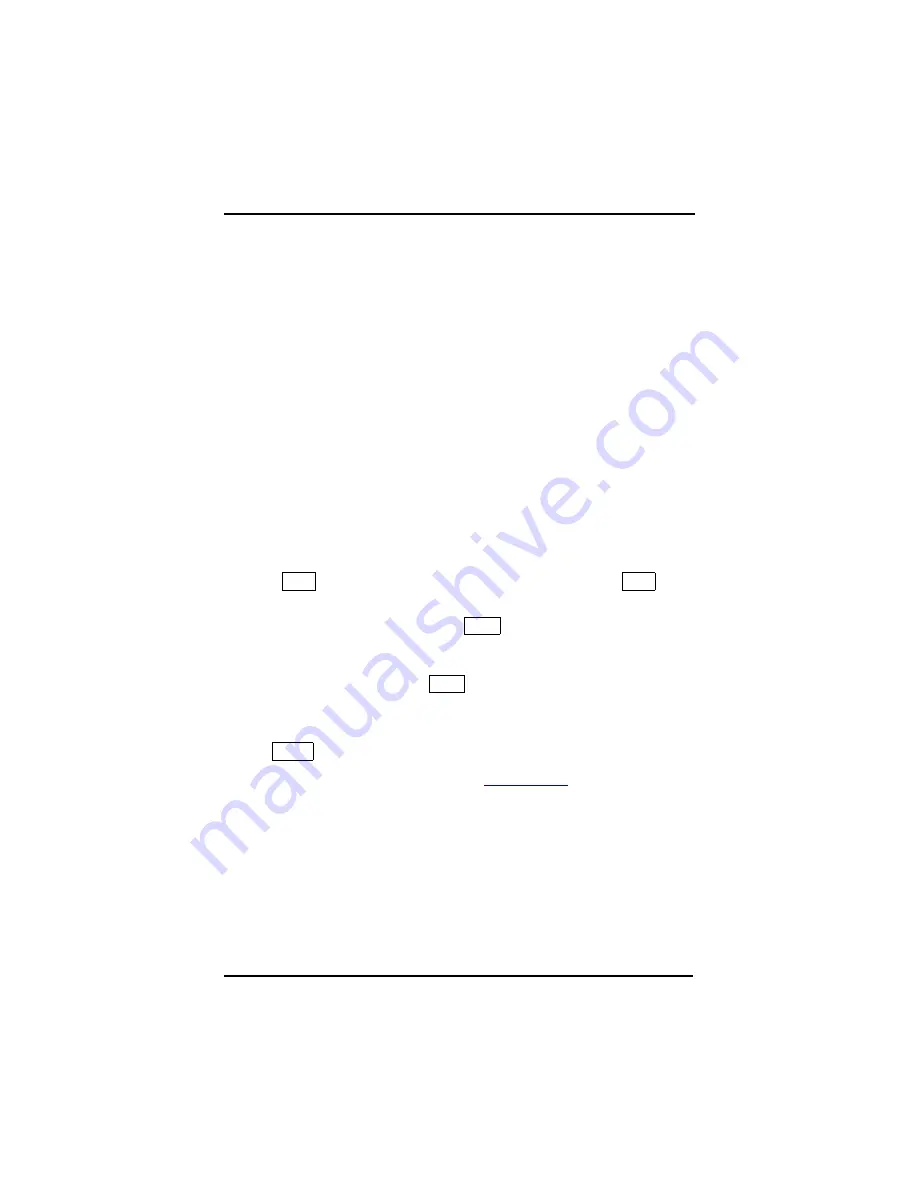
AX61120 1U Industrial Computer Chassis User’s Manual
IDEmirror 2000
24
%
%
%
%"
"
"
"
System Indicators: Show system status by LEDs and
the Buzzer.
%
%
%
%"
"
"
"
Host Compatibility: Supports IBM PCs, and compatible
with most mainboards and chipsets.
%
%
%
%"
"
"
"
Hard Disk Compatibility: Supports all major brands’
IDE hard disk drives.
%
%
%
%"
"
"
"
Support Multi-boot System: Such as System
Commander, IBM OS/2 Boot Manager, …etc.
',
G 5
3
Must
H
Note
"
%
%
%
%"
"
"
"
Using 2 New Hard Disks Note It is better for
IDEmirror 2000 to use two hard disk drives with the
same brand and model.
%
%
%
%"
"
"
"
System Installation Note The user may install OS on
one hard disk drive first, and then boot your system on
this HDD(Source HDD) .
Note
E !++;!++2<
/+#&'!++5
!++4;!++<
IDEmirror 2000
.
E+#&5
F# B;5
' ::4<F (- B;5
' :::<
Содержание AX61120
Страница 1: ......
Страница 2: ......
Страница 3: ...1 2 3 4...
Страница 4: ...1 2 3 4 0 0 1...
Страница 6: ......
Страница 7: ...AX61120 1U Industrial Computer Chassis User s Manual Introduction 2 2 2 3 2...
Страница 11: ...AX61120 1U Industrial Computer Chassis User s Manual Introduction 7...
Страница 12: ...AX61120 1U Industrial Computer Chassis User s Manual Introduction D 1 E 4 27 0 6...
Страница 13: ...AX61120 1U Industrial Computer Chassis User s Manual Introduction 8 7 9 9 9 0 2 0 2 0 0 0 1 33 2...
Страница 14: ...C...
Страница 15: ...AX61120 1U Industrial Computer Chassis User s Manual Installation 3 2 4 5 9 7 D...
Страница 16: ...28...
Страница 20: ...AX61120 1U Industrial Computer Chassis User s Manual IDEmirror 2000 29 G Dip Switch setting and functions 2...










































