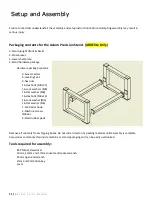19 |
A x i o m T o o l G r o u p
Operating Procedure:
Machine operations may be done several ways; either through the controller keypad or through the toolpath files
which can be operated by the controller from the USB (Udisk) or saved to internal memory for easier access.
Before performing an operation:
1-
Make sure machine stand leveling feet (if available) have been lowered to prevent the machine from
moving.
2-
Ensure that the workpiece is secured to the table which can be done using any of the following:
a.
Clamps
b.
Fixtures
c.
Double sided tape
3-
Turn on the machine by rotating the green switch located on the white control box to the right. The
controller display should light, displaying the loading screen.
a.
The emergency stop button may need released if it has been used.
Once done loading, a HOME operation must be performed before any other
function.
HOME Position:
When turning on the machine, once the controller has finished loading, the following message will be displayed:
At this point, the controller can be used to scroll up and down the list using the
Y+/Y-
buttons. The first option of “All
axis home” should be selected using the
REF/OK (ORIGIN/OK)
button.
Home position is determined by a set of magnetic proximity sensors, one of which can be found on each axis. These
sensors can be calibrated, however, their overall position should not change.
During a HOME operation the following will occur:
1-
First the Z axis will raise to the top of the axis travel.
2-
Then the X & Y axes will travel, simultaneously, to the
front left corner of the machine.
3-
When complete the controller will display the
workpiece coordinate screen.
The workpiece coordinate screen will display the coordinate state the
controller is currently using and the position of the spindle in relation
to the programmed
Origin
(0,0 point).
It is important that a
HOME
operation is performed at every start-up to ensure that the limit switches and internal
software settings are properly working. All machine movements are software driven and based upon the
HOME
position.
At any time during a machine operation, the HOME operation can be selected to run from the controller using the
ZRN (HOME) button. (Must be done from the main coordinate screen)
Selecting the
ZRN (HOME)
button will display the
HOME Type
menu where several options are available, such as:
1-
Home all
2-
Home X (X axis only)
3-
Home Y (Y axis only)
4-
Home Z (Z axis only)
Содержание AR16 ELITE
Страница 1: ...AR8 16 ELITE MANUAL Axiom Tool Group Inc All rights reserved Rev 1 2 2020 ...
Страница 46: ...46 A x i o m T o o l G r o u p AR8 Elite Part List ...
Страница 47: ...47 A x i o m T o o l G r o u p ...
Страница 48: ...48 A x i o m T o o l G r o u p ...
Страница 49: ...49 A x i o m T o o l G r o u p ...
Страница 50: ...50 A x i o m T o o l G r o u p ...
Страница 51: ...51 A x i o m T o o l G r o u p ...
Страница 52: ...52 A x i o m T o o l G r o u p ...
Страница 53: ...53 A x i o m T o o l G r o u p ...
Страница 54: ...54 A x i o m T o o l G r o u p ...
Страница 55: ...55 A x i o m T o o l G r o u p AR16 Elite Part List ...
Страница 56: ...56 A x i o m T o o l G r o u p ...
Страница 57: ...57 A x i o m T o o l G r o u p ...
Страница 58: ...58 A x i o m T o o l G r o u p ...
Страница 59: ...59 A x i o m T o o l G r o u p ...
Страница 60: ...60 A x i o m T o o l G r o u p ...
Страница 61: ...61 A x i o m T o o l G r o u p ...
Страница 62: ...62 A x i o m T o o l G r o u p ...
Страница 63: ...63 A x i o m T o o l G r o u p ...
Страница 64: ...64 A x i o m T o o l G r o u p ...
Страница 65: ...65 A x i o m T o o l G r o u p ...
Страница 68: ...68 A x i o m T o o l G r o u p ...