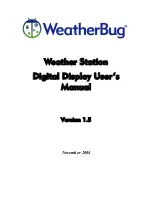Digital Display Manual
3
SECTION 1: WeatherBug System Overview
The WeatherBug
Weather Station is a stand-alone, fully automated weather
system. The system combines quality weather sensors with microprocessor
controlled data logging, visual displays and the WeatherBug software for
communications and data displays. All WeatherBug stations can be
interconnected through the WeatherBug Network where the automated
communications routines in the software can be used to access, retrieve and
view data from any station on the network.
A schematic overview of the WeatherBug system is depicted in Figure 1.
Computer Software
Automated Communications
“Real-Time” Color Graphics
Autoplot Mapping
Automatic Graphing
Data Analysis
Educational Lessons
MODEM
Remote Access
MAC or PC
Software
Digital Display
User-Friendly
“Real-Time” Data
Highs/Lows
Trends, Averages
Rates of Change
MODEM
AUTOMATED
WEATHER
S
OURCE
Time/Date
Humidity
Barometer
Light
Temperature
Wind Chill
Heat Index
Dew Point
Wet Bulb
Rainfall
am
pm
Select
Select
Select
Select
%
%
Day
Month
Year
Dew Point
Wet Bulb
Wind Chill
Heat Index
Indoor
Outdoor
Aux
Select
N
Winds
W
E
S
Rate Min Max Units
English
Metric
Avg
MPH
KNOTS
0
45
90
135
180
225
270
315
NW
NE
SW
SE
Telecommunications
Sensor Station
Temperature
Relative Humidity
Wind Speed
Wind Direction
Precipitation
Light
Master Control Unit (MCU)
Automatically Stores Data
4 Months Stored Internally
Auto-Download to PC
Automatic Battery Back-Up
Triple Data Outputs
Barometric Pressure Sensor
Indoor Temp Sensor
Local Access
MAC or PC
Software
Remote
Access via
Direct Internet
Figure 1 - WeatherBug System Schematic
The WeatherBug Weather Station is located outdoors, usually on a rooftop or in
an open, unobstructed area to obtain best results. The Weather Station includes
a Wind Sensor to monitor the wind, a Rain Gauge to measure liquid precipitation,
a photocell to measure light and a Sensor Shelter which houses the
Temperature/Relative Humidity (TRH) sensors. The Sensor Shelter serves as
protection for the sensors as well as a radiation shield to ensure accurate