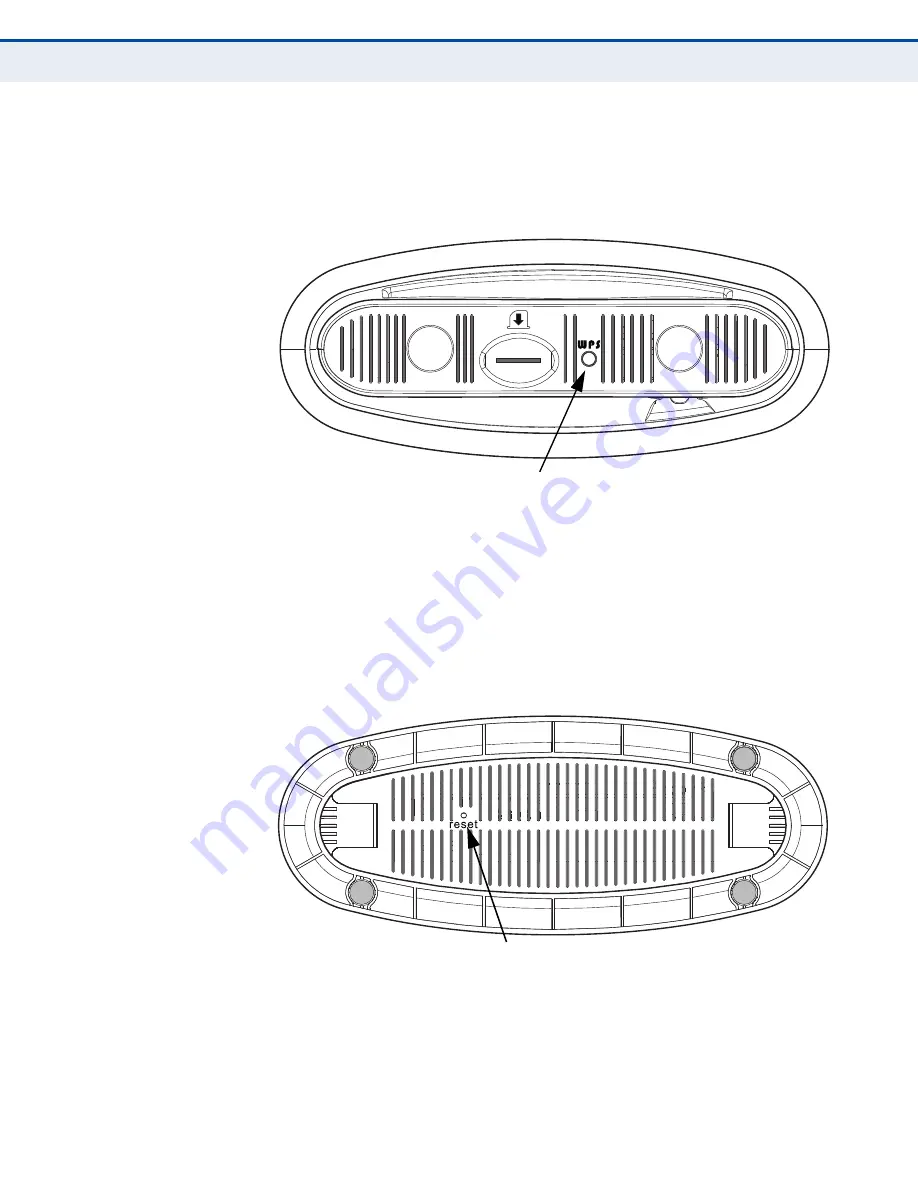
C
HAPTER
1
| Introduction
RG231 Hardware Description
– 18 –
WPS/S
CAN
B
UTTON
Press to automatically authenticate Wi-Fi Protected Setup (WPS) devices in
the Wi-Fi network. Press and hold down for more than 5 seconds to
perform a scan of WiMAX frequencies.
Figure 4: Top of the RG231
R
ESET
B
UTTON
The Reset button is located on the base of the RG231 and is used to reset
the unit or restore the factory default configuration. If you press the button
for less than 1 second, the unit will perform a hardware reset. If you press
and hold down the button for 5 seconds or more, any configuration
changes you may have made are removed, and the factory default
configuration is restored to the unit.
Figure 5: Base of the RG231
WPS Button
Reset Button
Содержание WiMAX RG231
Страница 1: ...USER GUIDE WiMAX 802 16e Indoor Gateway RG231 ...
Страница 10: ...FIGURES 10 Figure 32 Crossover Wiring 50 Figure 33 RJ 11 Port Pinout 51 ...
Страница 59: ...RG231 E022010 CS R01 ...
















































