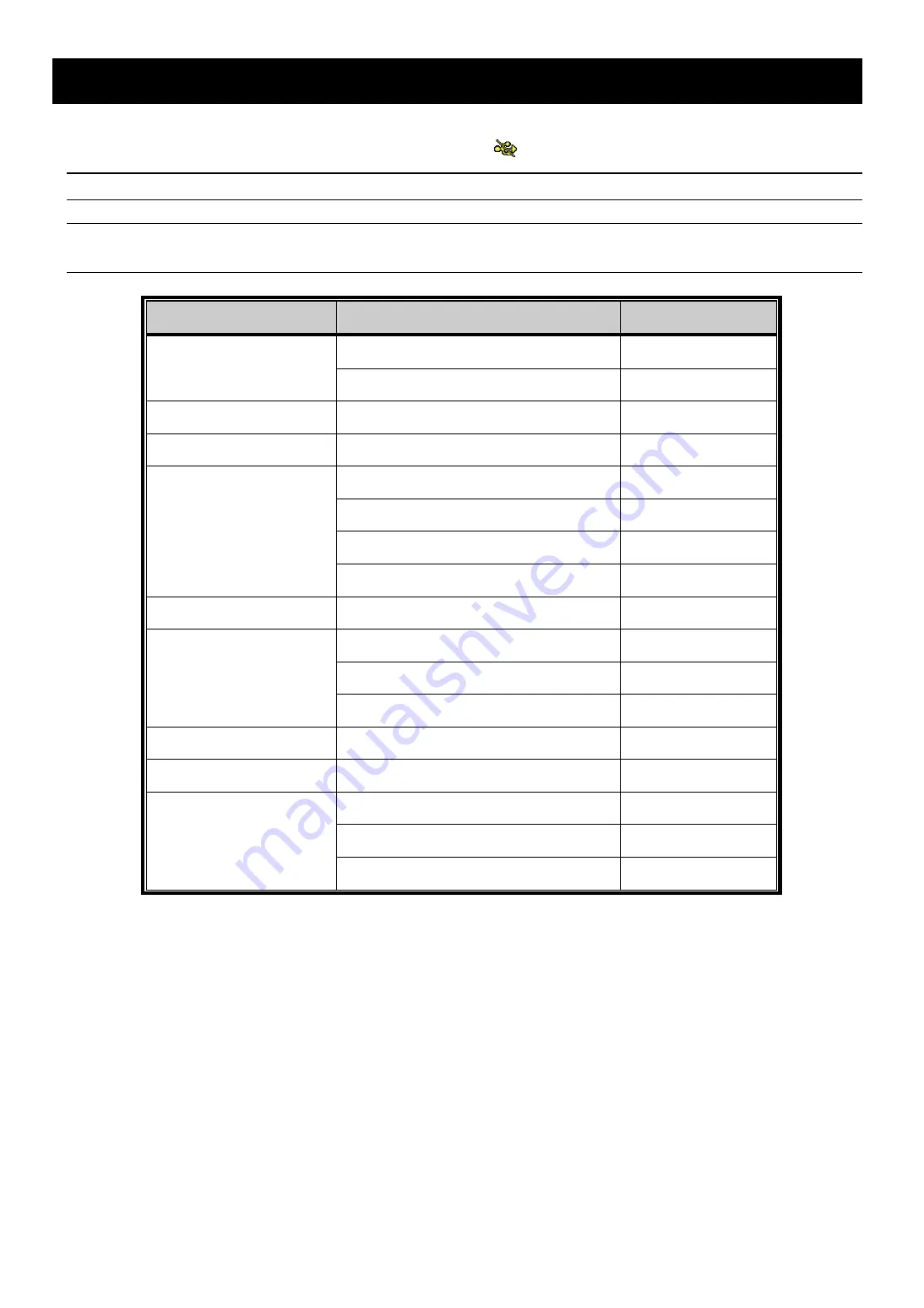
APPENDIX 1 COMPATIBLE USB FLASH DRIVE LIST
50
APPENDIX 1 COMPATIBLE USB FLASH DRIVE LIST
Please upgrade the firmware of the recorder to the latest version to ensure the accuracy of the following table. If the
USB flash drive is not supported by the recorder, you will see
on the screen.
Note:
Please use your PC to format the USB flash drive as “FAT32”.
Note:
You can backup up to 2GB video data for one-time USB backup. To backup more data, please set
the time & channel(s) you want, and start USB backup again.
MANUFACTURER
MODEL
CAPACITY
Transcend JFV35
4GB
JFV30
8GB
Kingston DataTraveler
1GB
PQI U172P
4GB
Apacer AH320
2GB
AH320A
8GB
AH220
1GB
AH320
4GB
A-data RB-18
1GB
Sandisk Cruzer
Micro
2GB
Cruzer
Micro
4GB
Cruzer4-pk
2GB
Netac U208
1GB
MSI F200
4GB
SONY
Micro Vault Tiny 2GB
2GB
Micro Vault Tiny 4GB
4GB
Micro
Vault
Tiny
1GB



















