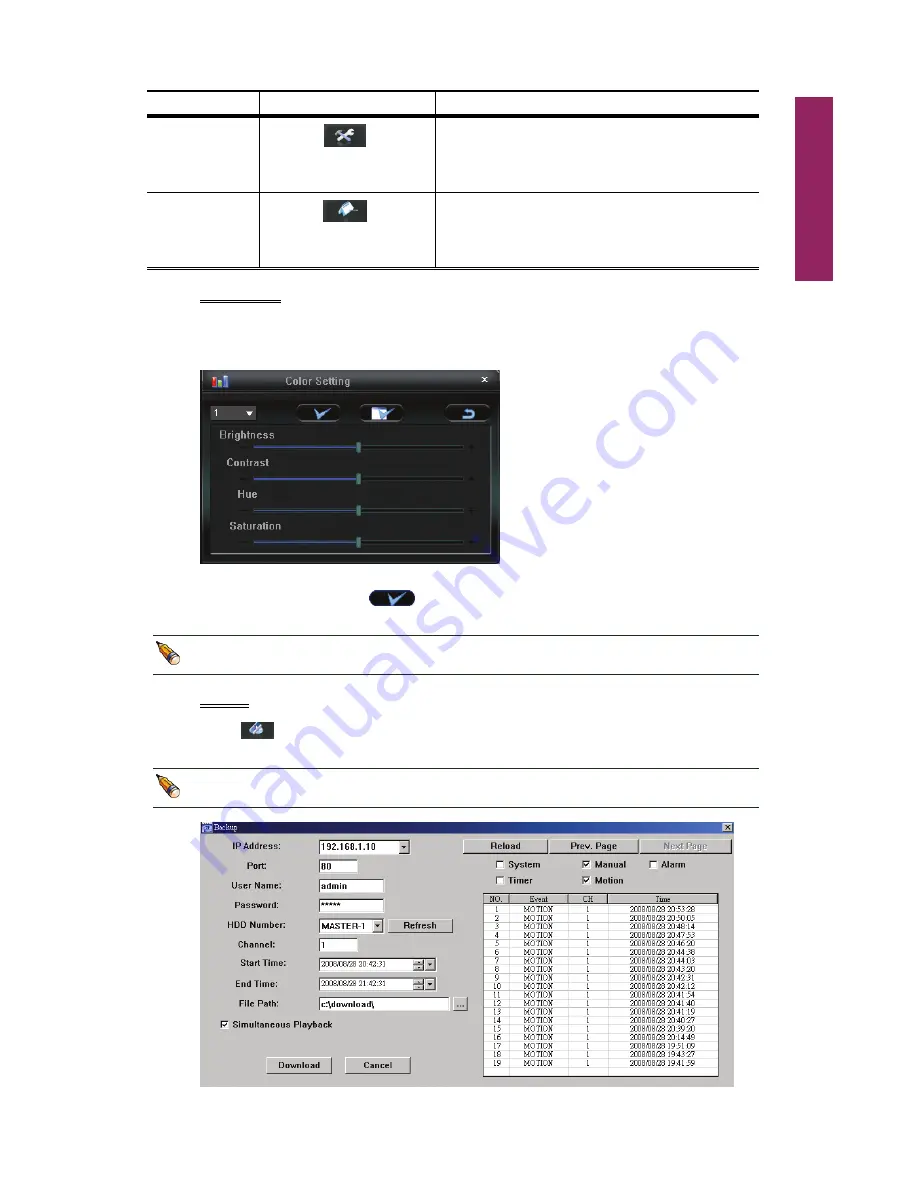
Video Viewer
57
Function Button
Description
Tools
Click to update the firmware version,
multilingual OSD and boot display of your DVR
remotely.
For details, please see “Tools” at page 70.
Status List
Click to view all event and recording logs,
search the desired log(s) by date, or playback
the recording of the selected log.
For details, please see “Status List” at page 72.
Color Setting
Click to go into the “Color Setting” page, and you can adjust the brightness / contract /
hue / saturation for a single or all channels.
Choose the desired channel from the drop-down list, and click and drag the slider to
make adjustment. Click “
” to apply the change to the selected channel, or
“
” to apply to all channels.
You need to be a supervisor to operate this function. For details, please see “Account” at
page 61.
Backup
Click “
” (Backup) to go into the “Backup” page, and you can select a specific time
range or event to make a video backup remotely.
You need to be a supervisor to operate this function. For details, please see “Account” at
page 61.
Содержание AVD 714
Страница 1: ......
Страница 2: ...Version Information Manual V0 9 Firmware 1227 1012 1032 1018 M1 6C1B Video Viewer 0086...
Страница 6: ......
Страница 16: ...System Overview 6...
Страница 28: ...Installation Connection 18...
Страница 42: ...Basic Operation 32...
Страница 92: ...Web Browser 82...
Страница 100: ...Appendix 90...
Страница 102: ...Appendix 92...
Страница 104: ...Appendix 94...
Страница 106: ...Appendix 96...
Страница 113: ...Appendix 103...
Страница 114: ......






























