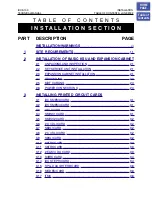PAGE 90
O p t i o n : R e m o t e C o n t r o l & I S D N M o n i t o r
FIG. 53
MSN CONFIGURATION FOR REMOTE CONTROL
• Under
Number
you enter the telephone number of the remote system,
which you want to operate by remote control, or you select an entry from
the phone book by pressing the
Phone Book
button.
• If the remote station is protected by a remote password, you must enter
this password under
Password
to get access the remote system (see
CHAPTER 5.6.1.2.5).
• The connection to the remote station is established by pressing the button
Connect
and it is dropped via the button
Disconnect
. The connection sta-
tus is displayed in the status window underneath. If the connection has
been established successfully, the message
Remote control online
is dis-
played, like in the following figure.
FIG. 54
REMOTE CONTROL ONLINE
Now, the MAGIC TH2 System can be operated and configured as usual. One
of the two B channels is busy by the remote control so that there is only one
channel available for the user. The remote station can also disconnect the re-
mote control at any time.
The main window of the MAGIC TH2 Software displays the existing connec-
tion under
Remote Management
. To stop the remote configuration press the
key.
ATTENTION
If the access to the remote station is protected by authorised phone numbers,
you must carry out the remote access exactly via the ISDN line whose number
is entered in the list. The CLIP function must be enabled for that line.
!
Содержание MAGIC TH2
Страница 1: ...MAGIC TH2 ISDN POTS Telephone Hybrid Hardware Software Manual...
Страница 2: ......
Страница 4: ......
Страница 6: ......
Страница 16: ...PAGE 16 C o n s t r u c t i o n...
Страница 24: ...PAGE 24 P u t t i n g i n t o O p e r a t i o n...
Страница 88: ...PAGE 88 O p t i o n M A G I C T H 2 K e y p a d...
Страница 94: ...PAGE 94 O p t i o n R e m o t e C o n t r o l I S D N M o n i t o r FIG 58 S0 MONITOR LAYER 3...
Страница 98: ...PAGE 98 O p t i o n D T M F T o n e G e n e r a t o r A n a l y s e r...
Страница 100: ...PAGE 100 M e n u S t r u c t u r e A1 1 System Settings Presets Status Information Operation Settings Login...
Страница 101: ...PAGE 101 M e n u S t r u c t u r e A1 2 Operation Settings Presets Status Information Login...
Страница 102: ...PAGE 102 M e n u S t r u c t u r e A1 3 Presets Status Information Login...
Страница 103: ...PAGE 103 M e n u S t r u c t u r e A1 4 Status information Login...
Страница 104: ...PAGE 104 M e n u S t r u c t u r e A1 5 Login...
Страница 105: ...PAGE 105 M e n u S t r u c t u r e A1 6 Names...
Страница 106: ...PAGE 106 M e n u S t r u c t u r e...
Страница 128: ...PAGE 128 I n d e x...
Страница 130: ......