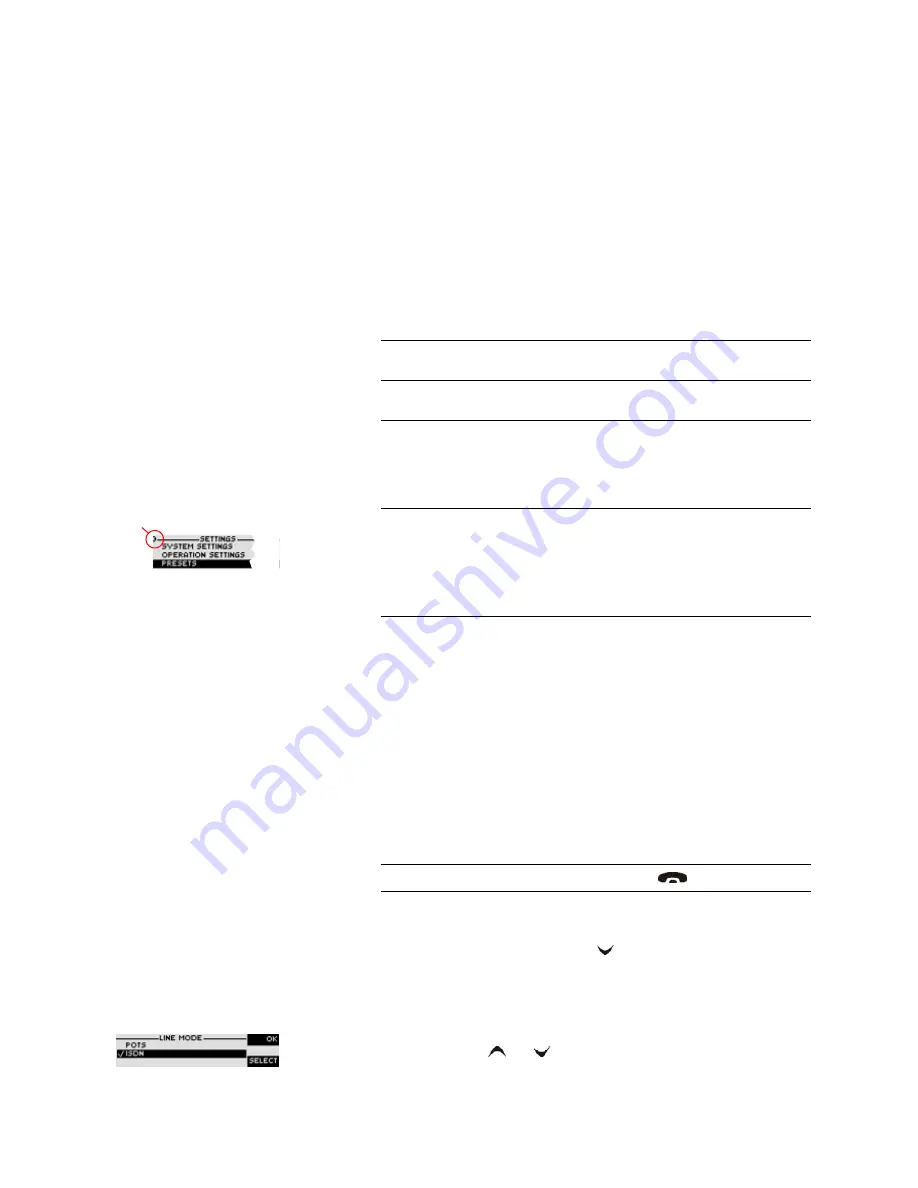
PAGE 25
O p e r a t i o n v i a D i s p l a y a n d K e y p a d
4
O P E R A T I O N V I A D I S P L A Y A N D K E Y P A D
In this chapter all significant settings to operate the MAGIC TH2 system are-
explained. An overview of the menu structure can be found in the annex un-
der CHAPTER A1.
All configurations can also be set comfortably via the MAGIC TH2 Software
included in delivery.
4.1
Basic configurations
Below, some specific basic configurations of the MAGIC TH2 are described in
detail.
4.1.1
Keypad lock
To avoid that keys are pressed unintentionally, you can activate a keypad
lock. For activation please press the
Menu
key followed by the
*
key. If the key-
pad lock is activated, the display illumination is switched off immediately.
To deactivate the keypad lock, please enter again the key sequence
Menu
*
.
4.1.2
Operating mode selection: Analogue POTS or ISDN
To set the operating mode POTS or ISDN the following steps are necessary:
– Press the
Menu
softkey.
– Please select via the navigation key
the option
Operation Settings
and
press the
Select
softkey.
– Press again the
Select
softkey to get to the menu
Line Mode
.
– Now select the desired operating mode
ISDN
,
ISDN Single Hybrid
or
POTS
via
the cursor keys
and
and confirm your selection via the
Select
softkey.
NOTICE
For details concerning most functions please see CHAPTER 5 of the software
description.
NOTICE
All menus can be reached directly via a Quick Menu key sequence. Each
menu item is marked with a numeral in the upper left corner (in the example
on the left it is
3
). To get from the main menu directly to a specific menu,
please enter the key sequence
Menu <Digit>
<Digit>
, in which <Digit> marks
the respective reference number of the menu. Please notice that the reference
number can change in accordance with the configuration.
NOTICE
If you are not in the main menu, please press the
key first.
Menu reference number
Содержание MAGIC TH2
Страница 1: ...MAGIC TH2 ISDN POTS Telephone Hybrid Hardware Software Manual...
Страница 2: ......
Страница 4: ......
Страница 6: ......
Страница 16: ...PAGE 16 C o n s t r u c t i o n...
Страница 24: ...PAGE 24 P u t t i n g i n t o O p e r a t i o n...
Страница 88: ...PAGE 88 O p t i o n M A G I C T H 2 K e y p a d...
Страница 94: ...PAGE 94 O p t i o n R e m o t e C o n t r o l I S D N M o n i t o r FIG 58 S0 MONITOR LAYER 3...
Страница 98: ...PAGE 98 O p t i o n D T M F T o n e G e n e r a t o r A n a l y s e r...
Страница 100: ...PAGE 100 M e n u S t r u c t u r e A1 1 System Settings Presets Status Information Operation Settings Login...
Страница 101: ...PAGE 101 M e n u S t r u c t u r e A1 2 Operation Settings Presets Status Information Login...
Страница 102: ...PAGE 102 M e n u S t r u c t u r e A1 3 Presets Status Information Login...
Страница 103: ...PAGE 103 M e n u S t r u c t u r e A1 4 Status information Login...
Страница 104: ...PAGE 104 M e n u S t r u c t u r e A1 5 Login...
Страница 105: ...PAGE 105 M e n u S t r u c t u r e A1 6 Names...
Страница 106: ...PAGE 106 M e n u S t r u c t u r e...
Страница 128: ...PAGE 128 I n d e x...
Страница 130: ......






























