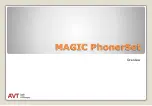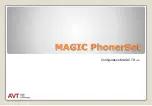TH2
plus
Operation Settings
9
Select the PHONERSET page
under OPERATION SETTINGS
on the left.
These settings are linked to the
PHONERSET WORKPLACE
setting in the PhonerSet App.
Select which phone lines
should be displayed on the
respective PhonerSet phone:
▪
ALL LINES
▪
LINE 1
▪
LINE 2
Activate ON AIR ACCESS if the
user should be able to switch
the call to ON AIR.
Содержание MAGIC PhonerSet Series
Страница 3: ...MAGIC PhonerSet 3 Overview ...
Страница 7: ...MAGIC PhonerSet 7 Configuration MAGIC TH2plus ...
Страница 10: ...MAGIC PhonerSet 10 Configuration MAGIC TH6 ...
Страница 14: ...MAGIC PhonerSet 14 Configuration MAGIC THipPro ...
Страница 18: ...MAGIC PhonerSet 18 Configuration MAGIC PhonerSet App ...
Страница 22: ...MAGIC PhonerSet 22 Operating the MAGIC PhonerSet App ...
Страница 33: ...MAGIC PhonerSet 33 Updating the App ...
Страница 39: ...MAGIC PhonerSet 39 Configuration Grandstream Telephone ...
Страница 43: ...Network 1 43 Open the settings and select ETHERNET SETTINGS in the NETWORK section ...
Страница 53: ...MAGIC PhonerSet 53 Support ...
Страница 54: ...54 Support Web www avt nbg de E mail support avt nbg de Phone 49 911 5271 110 ...