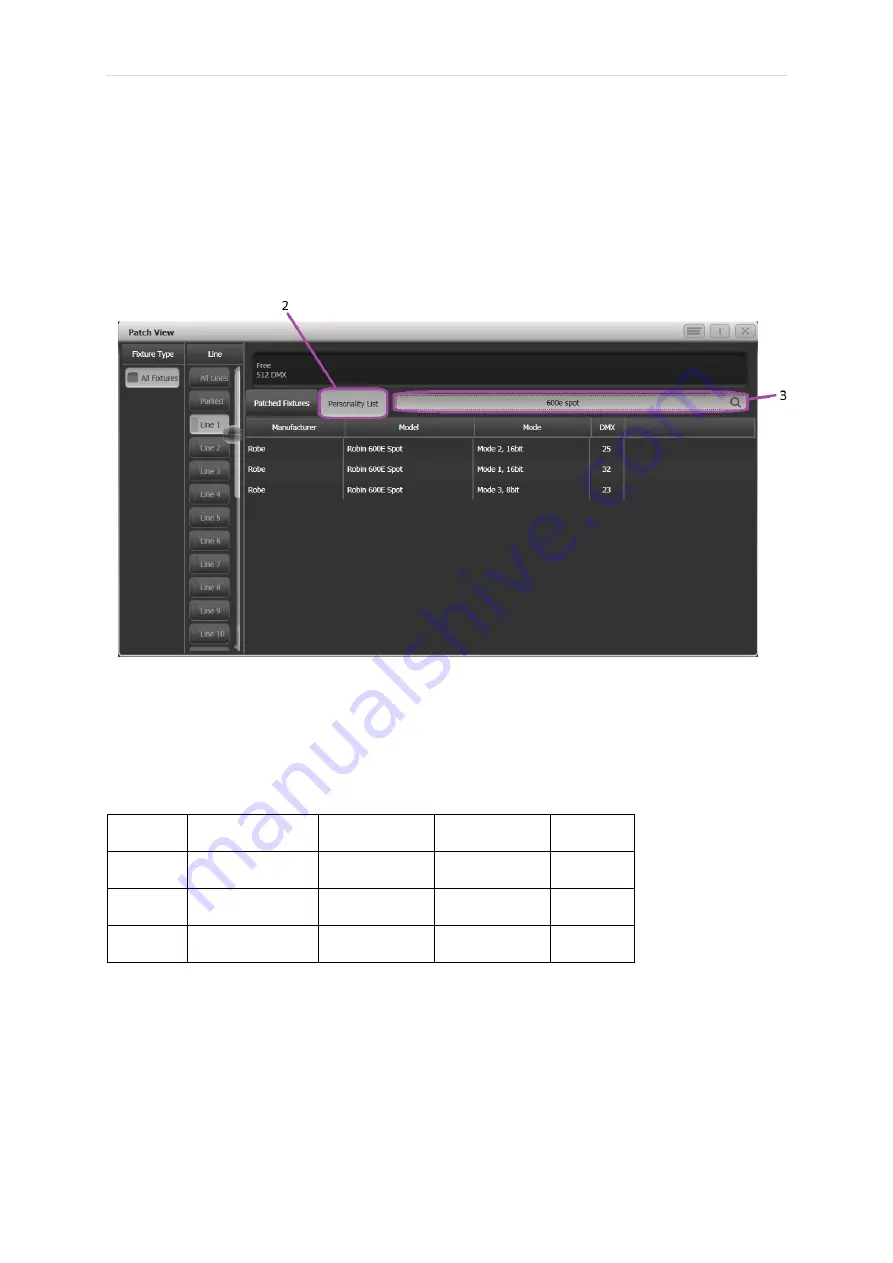
P a g e
|
6
Avolites Ltd
184 Park Avenue, Park Royal, London, NW10 7XL, England.
Switchboard: +44 (0) 208 965 8522 Sales Direct: +44 (0) 208 955 9220 Fax: +44 (0) 208 965 0290
www.avolites.com
3 Getting Started – New Show and Patching
1.
To start a new show, go to [Disk], then press [New Show] and hit [Ok]. You will now
have an empty showfile, with four default workspaces.
2.
Now to start patching, press the [Patch] button. Press Softkey G [Patch View]. You
have two tabs – “Patched Fixtures” and “Personality List”. As we have no fixtures
patched into the desk yet, select “Personality List”.
3.
Click on the search bar, and search for Generic Dimmer. Choose the personality with
one DMX channel from the list, and make sure you set the correct DMX Line and
Address. Once you have done this, press the ‘Patch Generic Dimmer’ option on the
softkeys.
The Patch List is as follows:
Quantity
DMX Start
Address
Manufacturer
Fixture
Mode
4
1
Generic
Dimmer
1
channel
8
5
Robe
Robin 600e
Spot
Mode 2
24
205
Generic
RGB
1 x RGB
cell
As with any other Titan console, make sure the modes and addresses match those of
the patch list, otherwise you are telling the console you are connected to the wrong
fixture for the demo theatre. Make sure you exit Patch before trying to select fixtures by
right clicking [Avo] and pressing [Exit]





















