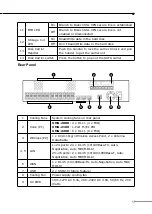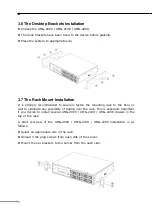16
AUTO DETECT ISP TYPE
By clicking the button “Detect”, you can make the UMG-2000 / UMG-2100 /
UMG-2200 to recognize the ISP type automatically.
It may take a while to detect your ISP type. Please wait.
The ISP type will be detected and the result will be presented as follows. If
“Network Cable Disconnected” is detected, please recheck the physical connection
and repeat the action as shown in Section “WAN Connection”. There could be more
than one ISP type recognized, so choose the most suitable type from the list and
then click the button “Next” to continue.