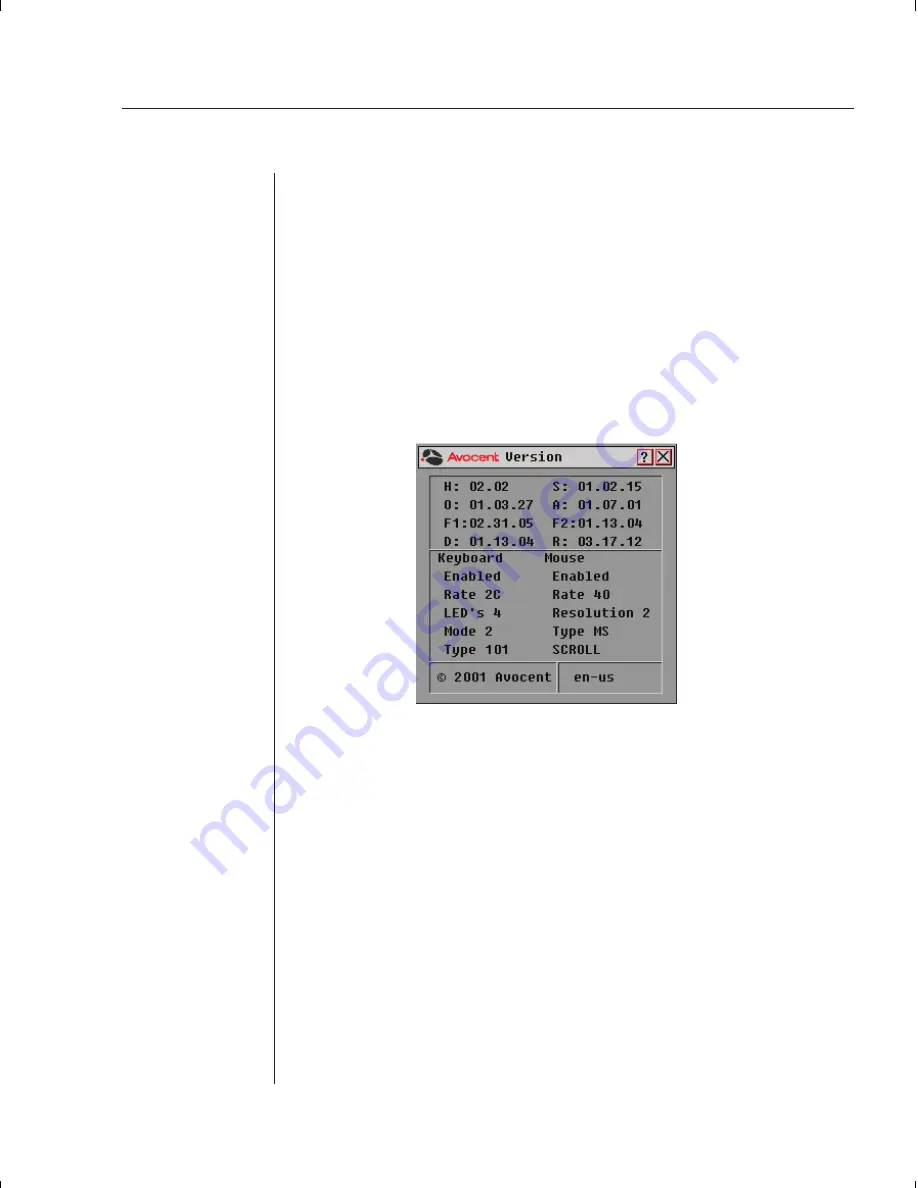
Chapter 5: Local Port Operation
51
To reset the mouse and keyboard values
1.
From the Commands menu, click
Reset
.
2.
A message box displays indicating that the mouse and keyboard have been
reset. Click
X
to close the message box.
Displaying Version Information
Use the Version dialog box to display the version number of the DSR firmware
and any auxiliary devices connected to the DSR as well as display keyboard
and mouse information for the currently selected server.
This information facilitates system troubleshooting and support. For optimum
performance, keep your firmware current.
To display version information
1.
Click
Version
in the Commands dialog box. The Version dialog box is
displayed.
2. Click
X
to close the Version dialog box.
Содержание DSR 2161
Страница 1: ...DSR Installer User Guide DSR1161 DSR2161 DSR4160...
Страница 6: ......
Страница 7: ...C H A P T E R Product Overview 1 Contents DSR Overview Features 3 Safety Precautions 4...
Страница 8: ......
Страница 12: ......
Страница 14: ......
Страница 26: ......
Страница 32: ......
Страница 34: ......
Страница 44: ......
Страница 46: ......
Страница 58: ......
Страница 59: ...C H A P T E R Terminal Operations Contents Accessing the Terminal Menu 55 6...
Страница 60: ......
Страница 64: ......
Страница 66: ......






























