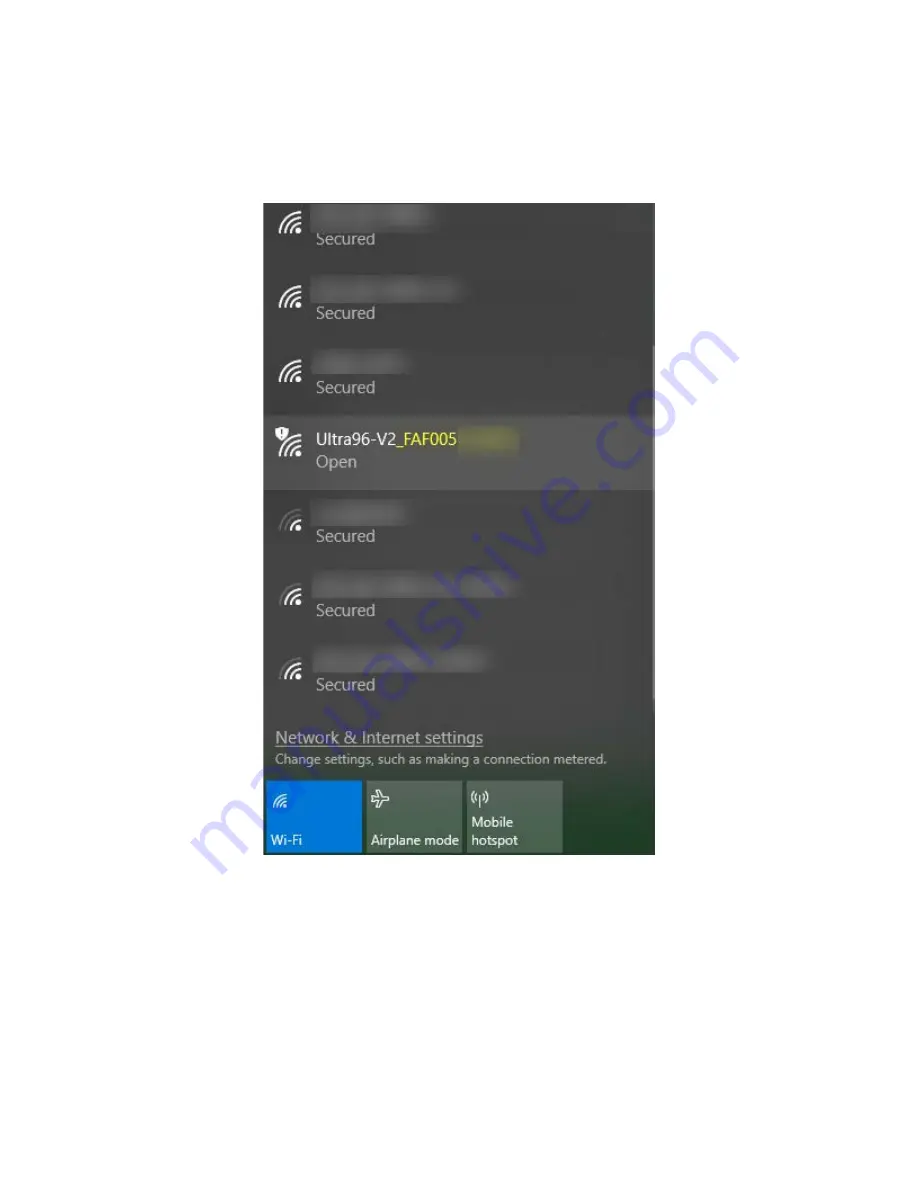
Page 16
8 Connect to Webserver
1. From your Wi-Fi capable host machine, show the available Wi-Fi networks. You should see an
Open network called Ultra96-V2_<MAC_ADDRESS> as shown below. Note that the MAC Address
shown will be different than the image below as it will match your specific board’s MAC Address.
Figure 8 – Ultra96-V2 As An Available Network
2. Select the Ultra96-V2 Network and Connect.
Содержание AES-ULTRA96-V2-G
Страница 10: ...Page 10 Figure 2 Ultra96 V2 Block Diagram ...
Страница 26: ...Page 26 Figure 23 Connected to Ultra96 V2 Via External Wi Fi ...
Страница 29: ...Page 29 Figure 28 Telemetry from PMIC 0x13 43 Figure 29 Telemetry from MPSoC Sysmon ...
Страница 42: ...Page 42 7 Create or select your Host ID Click Next Figure 41 Select Host Information ...
















































