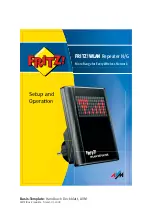FRITZ!WLAN Repeater N/G
14
Operating FRITZ!WLAN Repeater
4
Operating FRITZ!WLAN Repeater
The basic functions of the FRITZ!WLAN Repeater, for instance, turning
the audio function on and off, can be set directly on the device for max-
imum convenience. Advanced settings of the FRITZ!WLAN Repeater can
be configured using a web browser on your computer. Please follow the
following instructions.
4.1
Operation Using the Display of the FRITZ!WLAN Repeater
The following icons are shown on the display screen of the
FRITZ!WLAN Repeater for the basic settings:
Icon
Description
Icon
Description
start
query status
static: entry applied
flashing: confirm entry
entry not applied
WLAN on
WLAN off
audio output enabled
audio output disabled
radio enabled
radio disabled
run WPS for the first
time
restart WPS