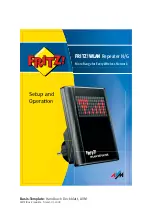Connecting Using the Online Wizard
FRITZ!WLAN Repeater N/G
13
Connecting Using the Online Wizard
For WLAN connections to access points that do not sup-
port WPS, you can use an online Wizard. Perform the fol-
lowing steps:
1.
Start a web browser on your computer.
2.
Enter “www.avm.de/en/repeater” in the address
field.
3.
Load and start the Configuration Wizard for the
FRITZ!WLAN Repeater on your computer and follow
the instructions on your screen.
Connecting Manually
Search, find and connect: These are the three steps to
take to connect the FRITZ!WLAN Repeater and the WLAN
access point manually.
1.
Start the application of your WLAN client to search for
WLAN devices at your location.
2.
Select the network named “FRITZ!WLAN
Repeater N/G”.
3.
Enter the WPA/WPA2 key: “00000000” (8 zeros).
4.
Start a web browser on your computer.
5.
Enter “fritz.repeater” in the address field.
The FRITZ!WLAN Repeater Wizard then will guide you
through the remaining configuration steps.
To
configure
the FRITZ!WLAN Repeater for the
first time
without the WPS function, your WLAN adapter must sup-
port the WPA encryption method.
To
configure
the FRITZ!WLAN Repeater for the
first time
without the WPS function, your WLAN adapter must sup-
port the WPA encryption method.