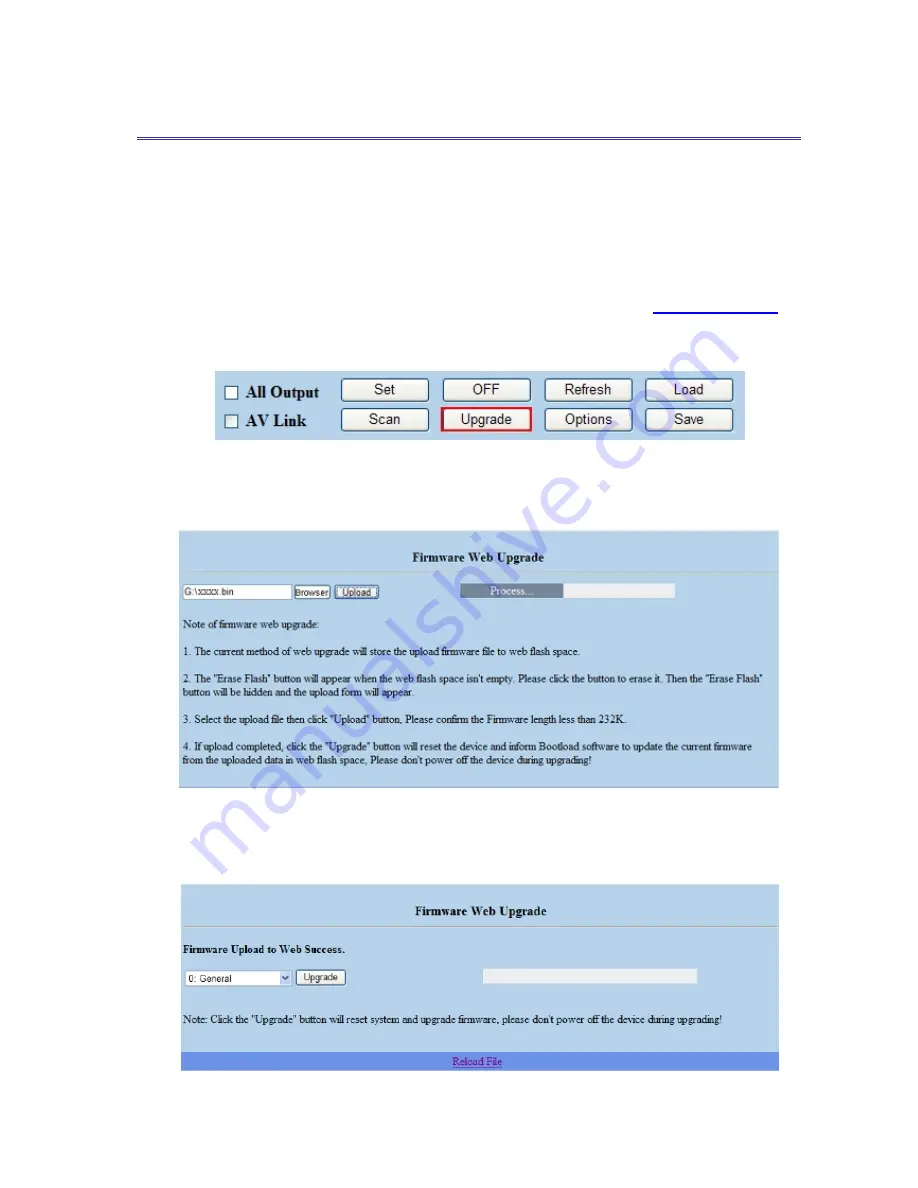
S E AM L E SS HDBAS E T M AT RIX S W IT CHE R – HX - 2 344Z
55
APPENDIX D FIRMWARE UPGRADE
This Chapter will introduce you how to upgrade firmware on your web browser. For
firmware upgrade, you have to upload the firmware file to your web server and then
upload it to your device from web server.
Follow the steps as below to upgrade the firmware:
1. Open the
Browser
on your PC, key in the default IP address:
http://192.168.0.3
to
login the AV MA TRIX Control configuration. Click
“Upgrade”
to begin firmware
upgrade.
2. Click
“Browser”
to select upgraded .bin firmware, then click
“Upload”
to upload the
firmware to web server.
3. Select
“0: General”
from the drop-down list and click
“Upgrade”
to upload the
firmware to your device.





























