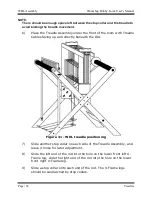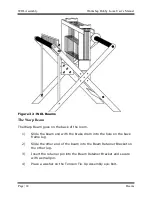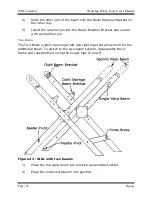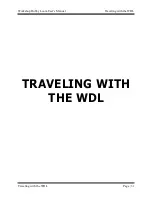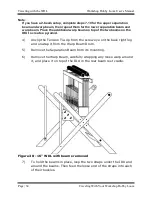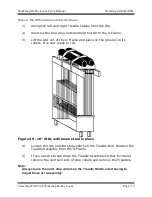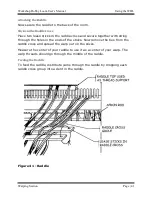WDL Assembly
Workshop Dobby Loom User’s Manual
Page | 30
Compu-Dobby®
Connecting Your Compu-Dobby®
To Your Computer
1)
Plug the female end of the Compu-Dobby power cord into the
Compu-Dobby.
2)
Plug the male end of the Compu-Dobby power cord into your power
source (wall outlet).
NOTE:
AVL strongly recommends that you use a surge protector with your Compu-
Dobby.
3)
Attach the USB cable between the Compu-Dobby and your
computer.
Loom Software
Many software providers have developed drivers for the AVL Compu-Dobby.
Make sure the software you choose will correctly run your Compu-Dobby
version and number of harnesses.
AVL offers a feature rich design and loom control program for Windows
computers:
WeavePoint
. It comes with the exact loom driver needed to run
the Compu-Dobby with your number of harnesses. You can download a
demo of WeavePoint at http://www.weavepoint.com/.
You will need to setup the software to communicate with your Compu-
Dobby. Please refer to the manual for the software you’ve chosen for help
with this.
Содержание 16 inch Workshop Dobby Loom
Страница 2: ......
Страница 4: ......
Страница 14: ......
Страница 15: ...Workshop Dobby Loom User s Manual WDL Assembly WDL Assembly Page 11 WDL ASSEMBLY WDL ASSEMBLY ...
Страница 58: ......
Страница 66: ......
Страница 67: ...Workshop Dobby Loom User s Manual The Fine Print The Fine Print Page 63 THE FINE PRINT THE FINE PRINT ...
Страница 70: ...The Fine Print Workshop Dobby Loom User s Manual Page 66 Notice to Users in the European Union ...