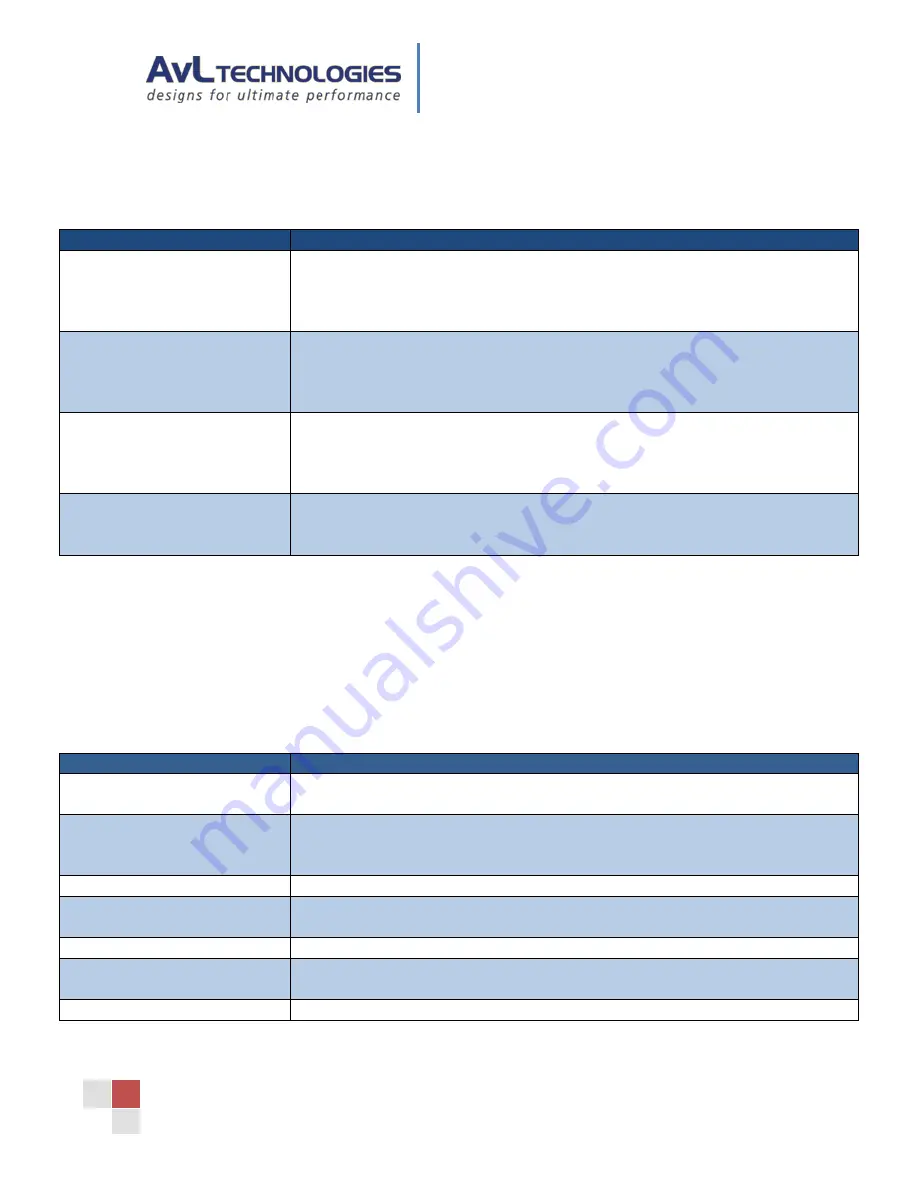
AAQ Maintenance Server
AvL Technologies
| Proprietary – Content is Subject to Change without Notice
8
4.3 Backup Management
These commands allow the user to manage the backups that are stored on the system
Command Name
Description
restoreBackup1
Reverts to the most recent system restore point. Requires a power-
cycle/reboot afterward. This will create a new Restore Point 1, move the old
Restore Point 1 to Restore Point 2, and delete the old Restore Point 2 before
it reverts to the backup.
restoreBackup2
Reverts to the second-most recent system restore point. Requires a power-
cycle/reboot. This will create a new Restore Point 1, move the old Restore
Point 1 to Restore Point 2, and delete the old Restore Point 2 before it reverts
to the backup.
restoreFactory
Reverts to the factory default software. Requires a power-cycle/reboot
afterward. This will create a new Restore Point 1, move the old Restore Point
1 to Restore Point 2, and delete the old Restore Point 2 before it reverts to
the backup.
createRestorePoint
Takes the current set of software on the system and saves it as Restore Point
1. The old Restore Point 1 is moved to restore point 2. The old Restore Point 2
is deleted.
Note:
Anytime the system is restored to a backup copy or a software update is performed, a new restore
point is created and saved as Restore Point 1. The previous Restore Point 1 is moved to Restore Point 2. The
previous Restore Point 2 is deleted.
If long term storage of a Restore Point is desired, it should be copied
from the controller using a File Transfer Protocol (FTP) client.
4.4
Miscellaneous Commands
These give basic controls over the system
Command Name
Description
help
Displays a list of all commands in the Maintenance Server system, similar to
the list of commands in this document
setTelnetTimeout <integer>
Sets the Telnet session timeout (in seconds). If no messages are received after
this time the session will automatically be closed. Set the timeout to 0 to
disable this feature. The default value is 600 (10 minutes)
version
Displays the build number of this Maintenance Server
reboot
Reboots the AAQ system, this will also close your connection to the system
Note:
This is a soft reboot. It is not the same as Power Cycling the antenna
exit
Closes the current Telnet session
enableWatchdog
Enables usage of the AAQ watchdog. The AAQ watchdog automatically
restarts the AAQ software in the event of a crash or error.
disableWatchdog
Disables the AAQ watchdog







































