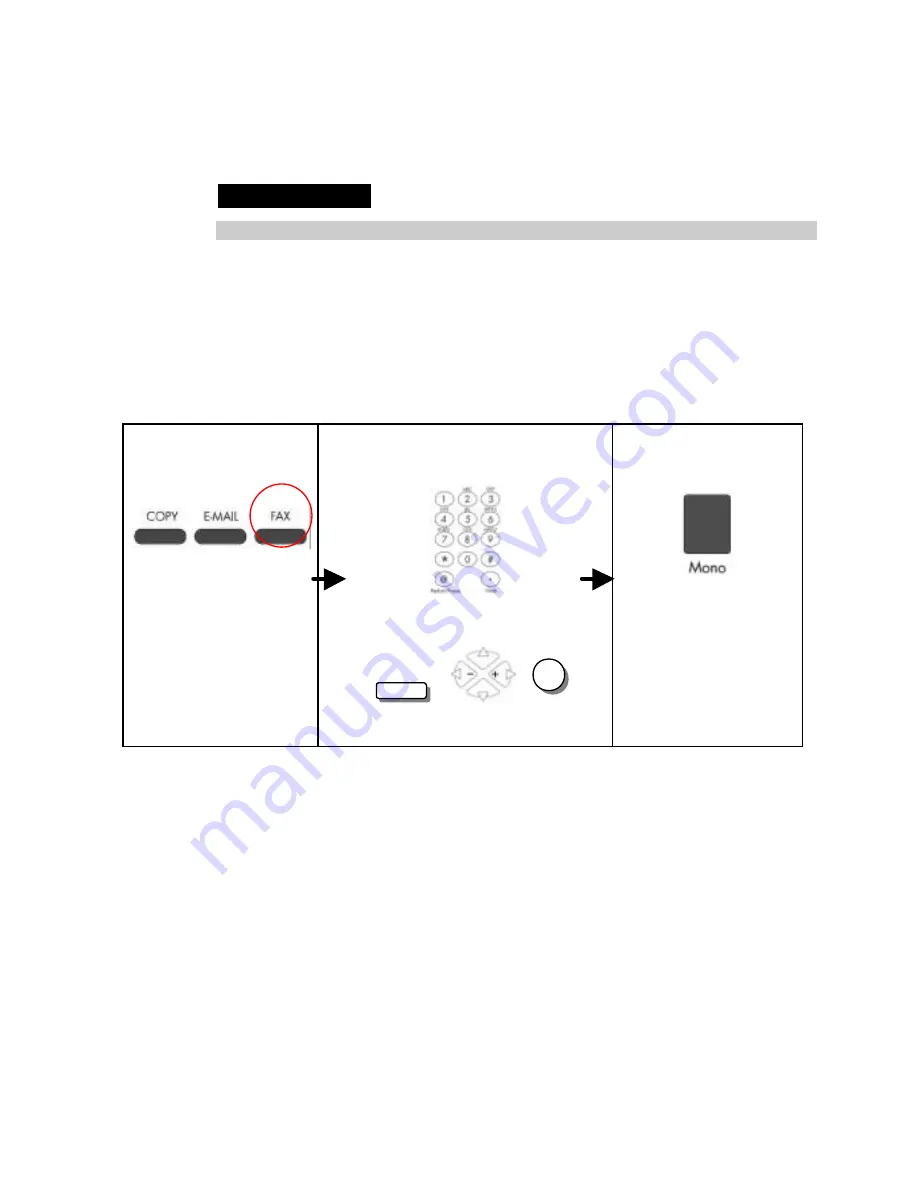
c
Sending Your Document via a Regular Fax
Important Notice!
To send documents via G3 fax, please first do the following:
1.
Make sure the fax modem has been installed to the modem slot on the
rear of the machine.
2.
Plug one end of the telephone line cable into the
“RJ-11”
telephone
jack supplied by the telephone company and the other end into the
“
LINE”
jack of the fax modem.
Press the Fax button.
Enter the fax number via the numeric
keypad
or press "Address/Phone
Book" to select from the list
(eg. )
Press the
Mono
button to
send your document in
B
&
W.
x
Select/OK
Address/
Phone Book
+
+
Содержание NETDELIVER @V5000
Страница 1: ...NetDeliver V5000 User s Manual ...
Страница 8: ......
Страница 12: ...Getting Started 1 4 External View THE FRONT VIEW 1 Document Cover 2 Control Panel 3 Keyboard 1 2 3 ...
Страница 22: ......
Страница 34: ......
Страница 52: ......
Страница 90: ......






















