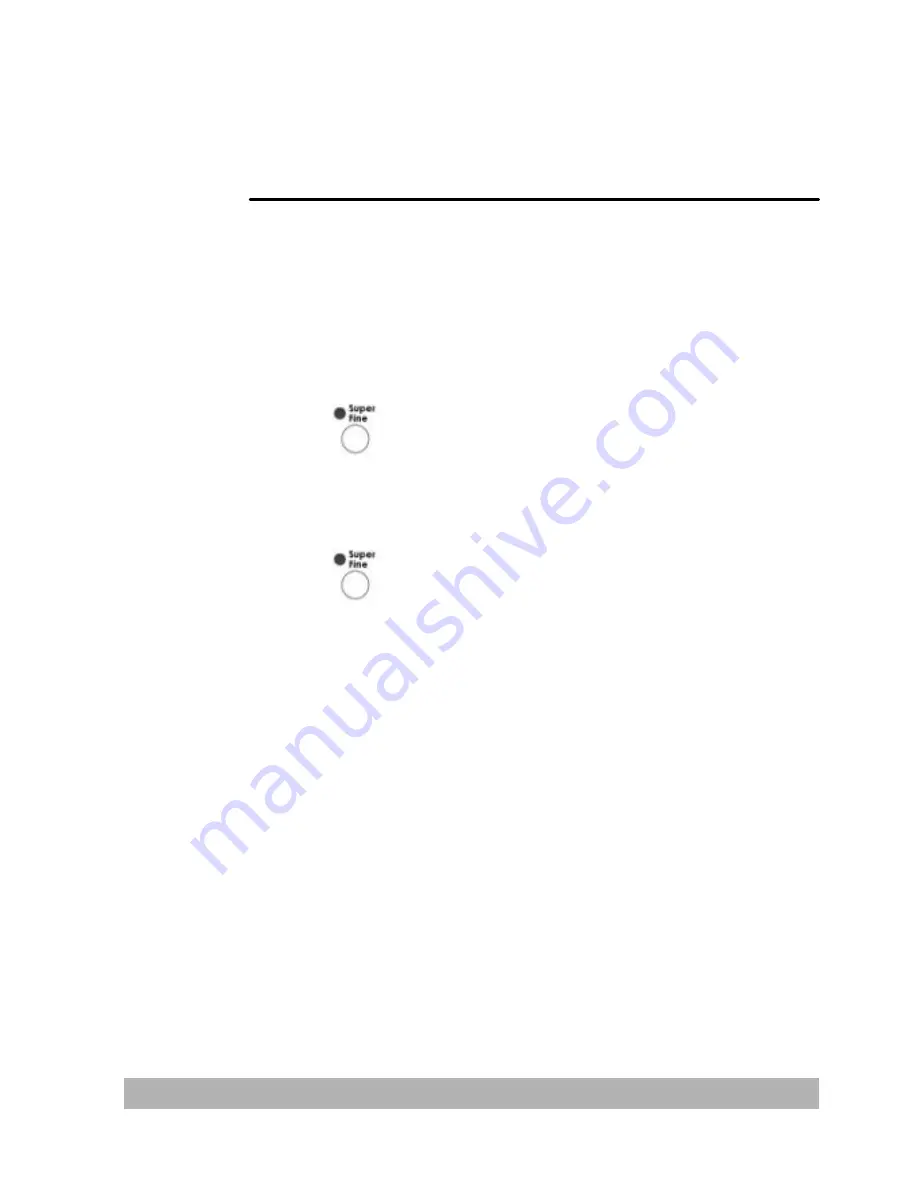
Operation
5-18
CHOOSING COPY QUALITY
The @V5000 is preset to
Fine
copy quality, the setting suitable for
most business document(s). If necessary, this setting can be changed
to
Super Fine
copy quality.
To choose your copy quality,
Press the
key to enhance your copy quality.
The
Super Fine
button appears with a lit LED.
*If you wish to revert to the
Fine Resolution
(Normal copy quality),
Press the
button again, the LED light of the
Super Fine
button
will be off.
** After you have made your copies, the settings you have just made
will remain in the LCD-display for three minutes. After three
minutes, the machine will automatically return to the factory
default settings.
Содержание NETDELIVER @V5000
Страница 1: ...NetDeliver V5000 User s Manual ...
Страница 8: ......
Страница 12: ...Getting Started 1 4 External View THE FRONT VIEW 1 Document Cover 2 Control Panel 3 Keyboard 1 2 3 ...
Страница 22: ......
Страница 34: ......
Страница 52: ......
Страница 90: ......






























