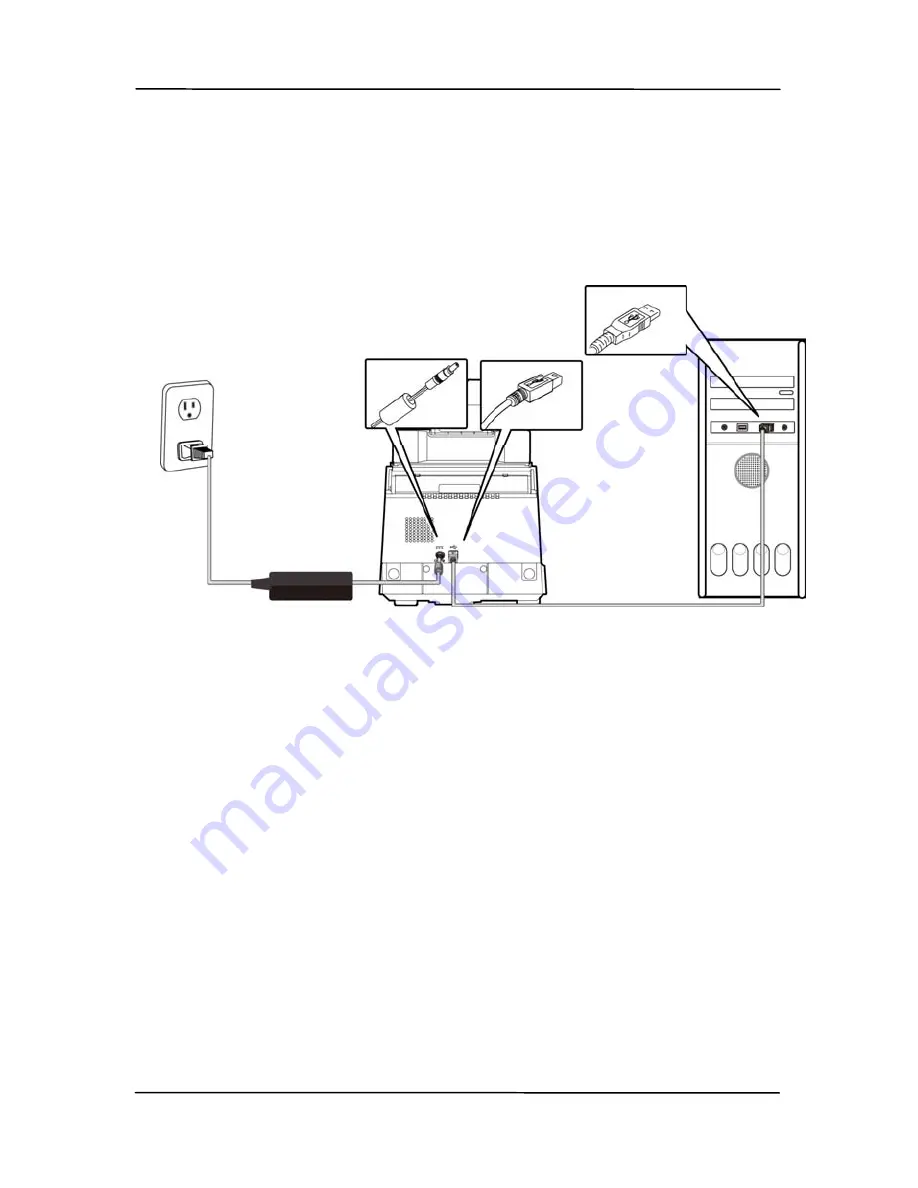
2-6
2.3.4
Connecting to Computer
1.
Connect the square end of the USB cable to the USB port of
your scanner. Connect the rectangle end to the USB port of
your computer.
2.
The computer should detect a new USB device and prompt
a “New Hardware Found” message.
3.
In Windows 2000, confirm that the “Search for a better
driver.” is selected and click the “Next” button.
In Windows XP, click the Next button to continue. When
the XP certification screen appears, click Continue
Anyway to complete the installation.
4.
When the Finish dialog is prompted, click the Finish
button.
Содержание DL-1101S
Страница 1: ...Document Scanner User s Manual Regulatory model DL 1101S DL 1103S Avision Inc ...
Страница 38: ...4 10 Error Diffusion Image ...
Страница 41: ...User s Manual 4 13 Normal Photo Document Threshold 230 Normal Photo Document Threshold 230 ...
Страница 52: ...4 24 The Compression tab dialog box ...
Страница 54: ...4 26 The Color Dropout dialog box ...
Страница 56: ...4 28 Remove Blue Threshold 20 Background 255 Remove Blue Threshold 20 Background Level 210 ...
Страница 70: ...4 42 Detection Area Outside the Range Box Top 3 Bottom 7 ...
Страница 105: ...User s Manual 8 3 Feeding Roller ADF Pad ...
Страница 109: ...User s Manual 8 7 3 Move the tab of the ADF roller UP as indicated ...
Страница 110: ...8 8 4 Detach the right end of the ADF roller from the scanner and remove the ADF roller ...
Страница 113: ...9 2 Document ...






























