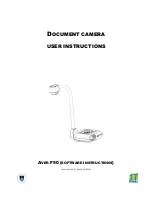User’s Manual
2-2
2.1
Unlocking your scanner
To protect the scanning unit from damage during transportation,
a lock switch is designed to keep the scanning unit from moving.
To unlock the scanner, move the lock switch up as shown in Fig.
2-1.
Figure 2-1 Unlocking the Scanner
Figure 2-2 Home position
Scanning unit at
this position
before locking the
scanner
Содержание BT-1007B
Страница 1: ...Flatbed Scanner User s Manual Regulatory model BT 1007B manual en 250 0985 E FB5000 v100 Avision Inc...
Страница 29: ...User s Manual 4 5...
Страница 37: ...User s Manual 4 13 Error Diffusion Image...
Страница 40: ...User s Manual 4 16 Normal Photo Document Threshold 230 Normal Photo Document Threshold 230...
Страница 52: ...User s Manual 4 28 The Compression tab dialog box...
Страница 56: ...User s Manual 4 32 The Color Dropout dialog box...