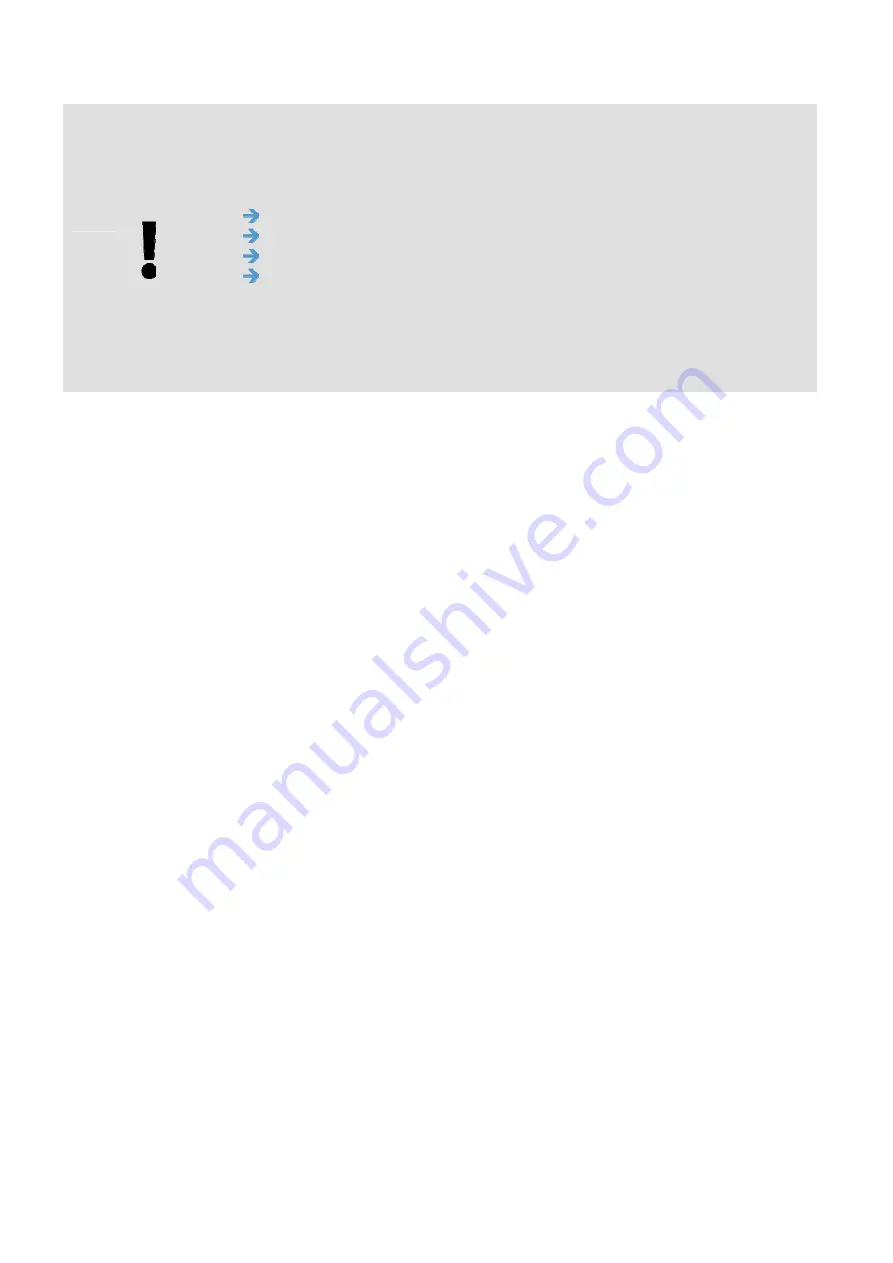
User’s Manual
Customizing PaperAir Manager
26
NOTE
1.
The following folder or drive can not be used to store the scanned
images.
The [Windows] folder in your system drive
A shortcut folder
A removable USB drive
A CD or DVD-ROM drive
2.
A [PaperAir Manager] subfolder will be automatically added to
your specified folder.
3.
The specified folder must be writeable and accessible.





















