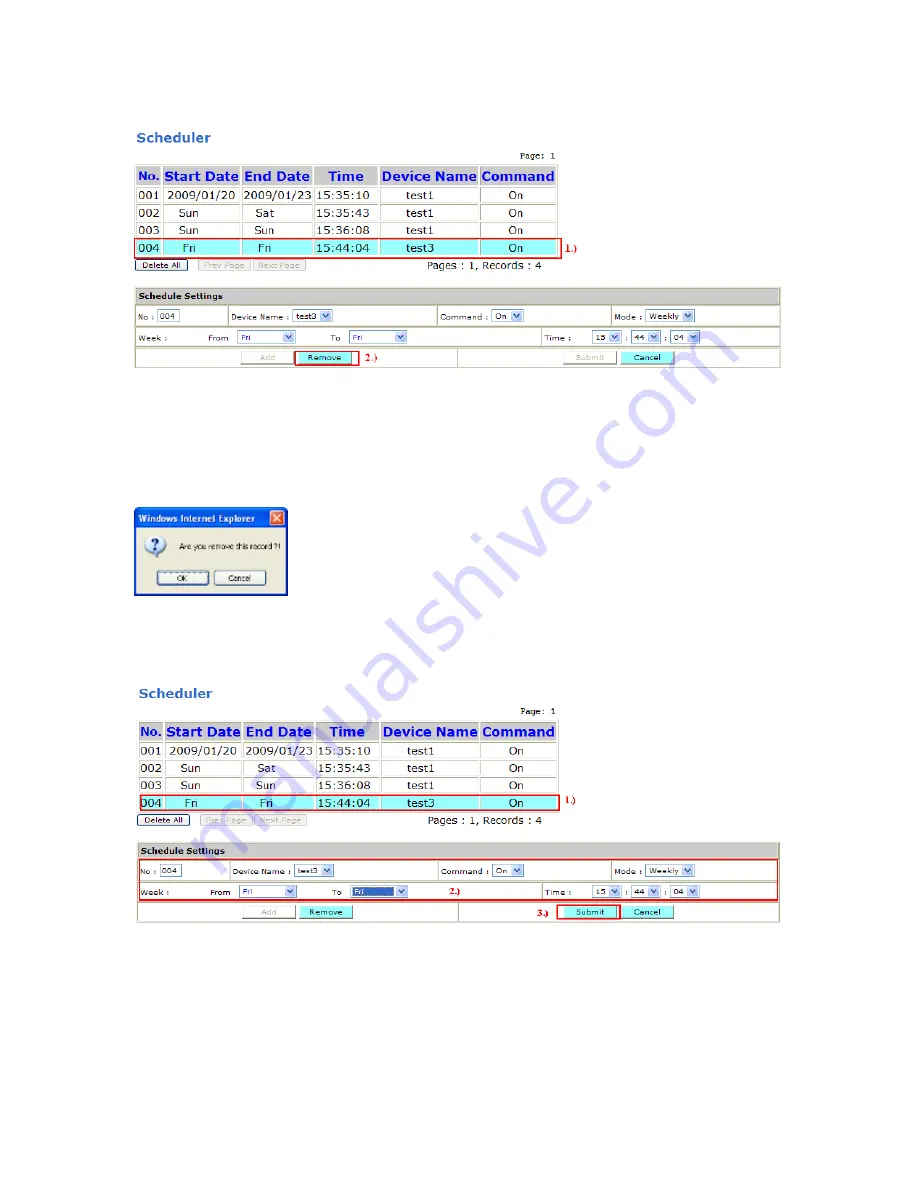
- 23 -
Removing a Scheduled Event
1.) To remove a Scheduled event click on event that you would like to remove.
2.) It the remove button.
3.) Reconfirm the remove
Editing a Scheduled Event
1.) To edit a scheduled event, click on the even that you would like to edit
2.) Edit the settings.
3.) Then hit the submit button for confirmation.






























