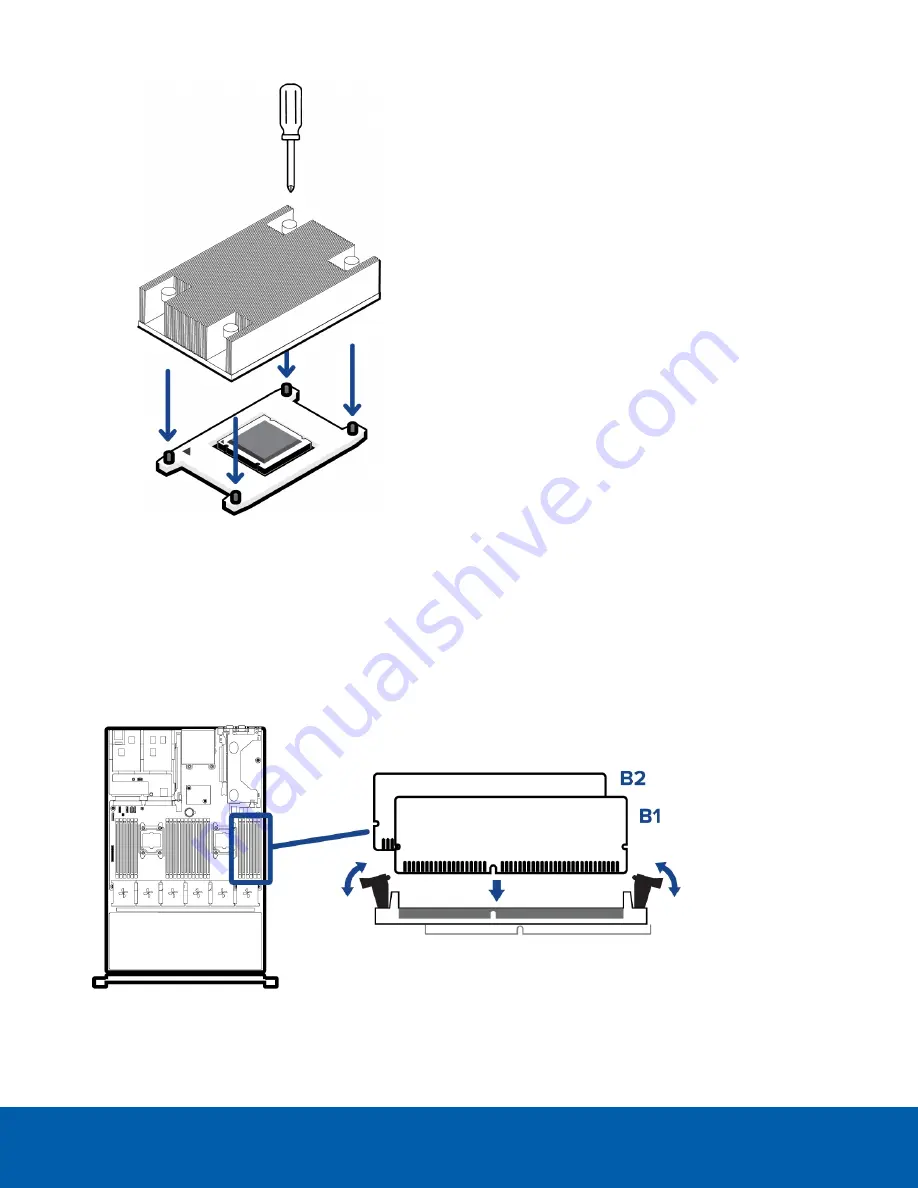
11. Use a Phillips #2 screwdriver to tighten the screws on the heat sink. It is recommended that after you
tighten the first screw, you tighten the screws that is diagonally opposite.
NOTE:
Do not over-tighten or strip the screws.
3. Install RAM
After the CPU has been installed, insert RAM included in the kit into memory sockets B1 and B2.
1. In the row of empty memory sockets to the right of the newly installed CPU, locate B1 and B2.
2. Press the RAM into sockets until the socket levers click into place.
3. Install RAM
5


























