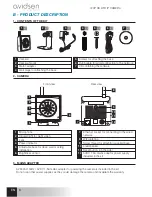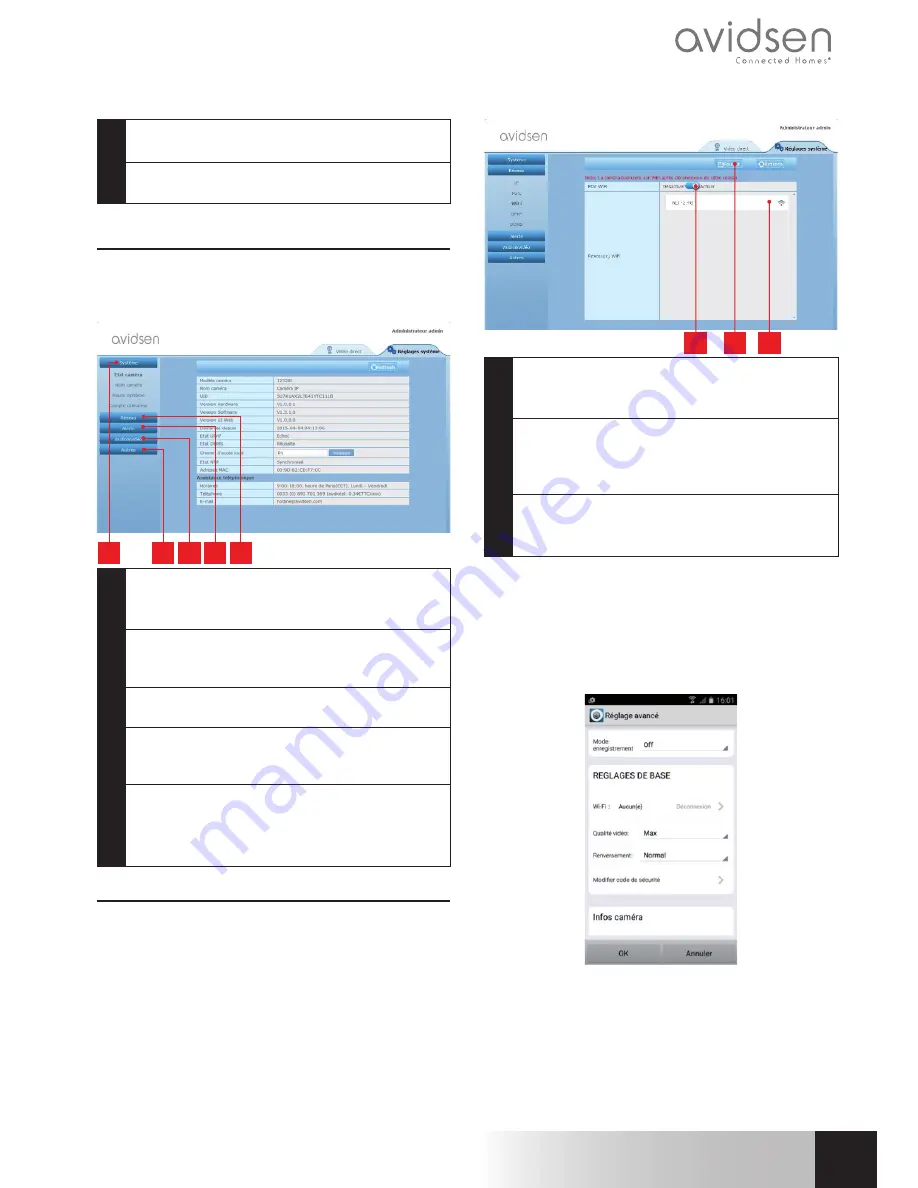
9
en
720P HD WiFi iP camera
d - CONFigurATiON
8
Manual start for recording on a
computer's hard disk
9
Display the image full screen (double-click
on image to revert)
2.2 - settings
You can access your camera settings by clicking on
"
Réglages système [System settings]
" at the top
of the window:
2 3 4 5
1
1
System Section: gives you access to your
camera's basic settings, such as its
name and the time settings
2
"Autres [Others]" Section: options for backup
and factory reset, options for restarting and
resetting the camera
3
"Audio & Video" Section: settings for each
video stream, resolution, frame rate
4
"Alerte [Alert]" Section: definition of the zones
and motion detection sensitivity, email
settings for sending alerts via email
5
"Réseau [Network]" Section: all the settings
for wired and wireless network connections.
Here you may define the WiFi network
to which you wish to connect the camera.
2.3 - setting up a Wireless connection
To connect your camera to a WiFi network, go to the
"Réseau [Network]" menu, "WiFi" in your camera's
system settings:
2
1
3
1
Click on "
Activate
" to activate the camera's
wireless connection and display the WiFi
networks detected near the camera
2
IMPORTANT
: When you have finished
configuring the device, do not forget to click
on "
Save
" at the top of the screen to confirm
the entries you have made.
3
The detected networks appear here. Click on
one of them to enter the corresponding
password and get connected.
IMPORTANT
: Once your camera is set up to
connect to a wireless network, unplug the network
cable to put these configurations into effect.
Note
: The camera's wireless network settings are
also accessible through the app
"
Avidview
" on Android and iOS:
(
See Section F
)
Содержание IPC280-i
Страница 4: ......
Страница 17: ......
Страница 18: ...Avidsen France S A S 32 rue Augustin Fresnel 37170 Chambray les Tours France ...
Страница 22: ......
Страница 35: ......
Страница 36: ...Avidsen France S A S 32 rue Augustin Fresnel 37170 Chambray les Tours France ...
Страница 40: ......
Страница 53: ......
Страница 54: ...Avidsen France S A S 32 rue Augustin Fresnel 37170 Chambray les Tours France ...
Страница 58: ......
Страница 71: ......
Страница 72: ...Avidsen France S A S 32 rue Augustin Fresnel 37170 Chambray les Tours Frankreich ...
Страница 76: ......
Страница 89: ......
Страница 90: ...Avidsen France S A S 32 rue Augustin Fresnel 37170 Chambray les Tours Francia ...
Страница 94: ......
Страница 107: ......
Страница 108: ...Avidsen France S A S 32 rue Augustin Fresnel 37170 Chambray les Tours França ...
Страница 109: ...IPC280 i it Telecamera IP WiFi 720P HD cod 123280 www avidsen com V2 720p Disponible sur Google Play Disponible sur ...
Страница 112: ......
Страница 125: ......
Страница 126: ...Avidsen France S A S 32 rue Augustin Fresnel 37170 Chambray les Tours Francia ...
Страница 127: ...IPC280 i GR Κάμερα IP Wi Fi 720p HD κωδ αναφ 123280 www avidsen com V2 720p Disponible sur Google Play Disponible sur ...
Страница 130: ......
Страница 143: ......
Страница 144: ...Avidsen France S A S 32 rue Augustin Fresnel 37170 Chambray les Tours Γαλλία ...
Страница 145: ...IPC280 i CZ WLan IP Kamera 720P HD ref 123280 www avidsen com V2 720p Disponible sur Google Play Disponible sur ...
Страница 148: ......
Страница 161: ......
Страница 162: ...Avidsen France S A S 32 rue Augustin Fresnel 37170 Chambray les Tours Frankreich ...
Страница 163: ...IPC280 i SLO WLan IP Kamera 720P HD ref 123280 www avidsen com V2 720p Disponible sur Google Play Disponible sur ...
Страница 166: ......
Страница 179: ......
Страница 180: ...Avidsen France S A S 32 rue Augustin Fresnel 37170 Chambray les Tours Frankreich ...
Страница 181: ...IPC280 i SVK WLan IP Kamera 720P HD ref 123280 www avidsen com V2 720p Disponible sur Google Play Disponible sur ...
Страница 184: ......
Страница 197: ......
Страница 198: ...Avidsen France S A S 32 rue Augustin Fresnel 37170 Chambray les Tours Frankreich ...