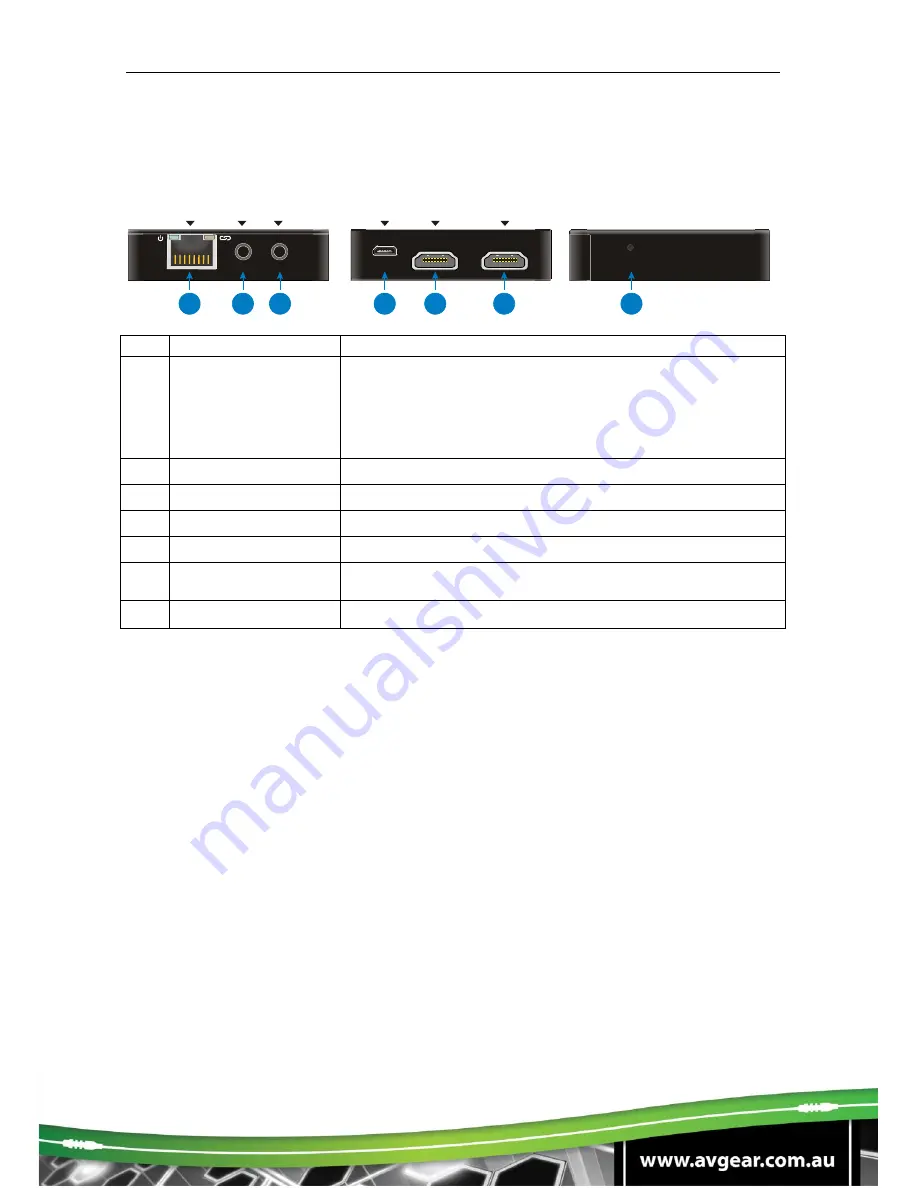
AVG-HD50
3. Product Appearance of the AVG-HD50
Transmitter (TX)
No.
Name
Description
①
CAT Out
RJ45 connector with Green & Yellow indicators. Connect to
the Receiver over CATx cable.
The Green indicator lights up when powered on.
The Yellow indicator lights up when it has linked
successfully between Transmitter and Receiver.
②
IR IN
Connect the IR Receiver here
③
IR OUT
Connect the IR Emitter here
④
DC 5V
Micro USB socket. Connect the supplied power adapter here.
⑤
HDMI IN
Connect your HDMI source
⑥
HDMI OUT
HDMI loop out. Optionally you can connect to a display or AV
Receiver.
⑦
Reset
Used to reboot the transmitter
HDMI OUT
HDMI IN
DC 5V
IR OUT
IR IN
CAT OUT
RESET
1
2
3
4
5
6
7





























