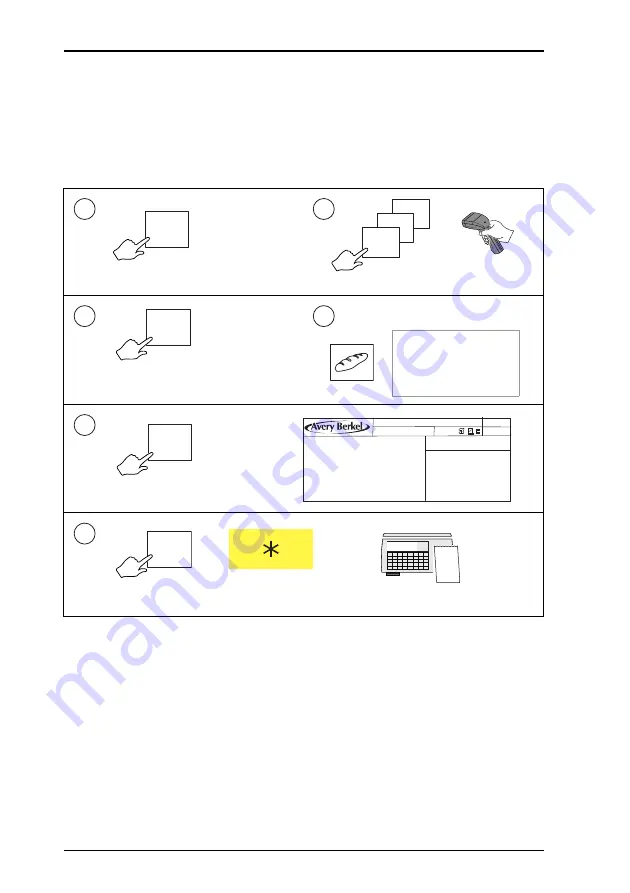
202
Mseries User Instructions Part One
7 Serving Customers
7.11 Receipt operations
Re-opening a receipt
A previously printed subtotal counter receipt can be re-
opened by assigning the customer number to an operator.
The customer number may be typed in or scanned from the
receipt.
Previous sub-total and receipt
Your machine may have been set up to allow you to display
the previous sub-total and re-print the associated receipt.
If there are no transactions outstanding against an operator:
•
press the operator key to display the last sub-total. You
will see the message
, the number of
transactions on the receipt and the total value.
Customer
Number
1
C
B
A
2
type in or scan customer number
Operator
Num. XX
3
4
assign any further
transactions
0.55
baguette
0.55
Oper
. 1
5
Max 3/6kg Min 20g e=1/2g
03 Aug 2004 13.42
ABC -> 123
Subtotal Maria
Trans 4
£
Apples 1.95
Coffee 3.75
Cherries 2.95
Baguette 0.55
£9.20
6
Subtotal
while operator subtotal displayed
or
new subtotal receipt
Содержание M Series
Страница 6: ...4 Mseries User Instructions Part One ...
Страница 7: ...Mseries User Instructions Part One 5 1 Safety 1 1 Warnings ...
Страница 8: ......
Страница 12: ......
Страница 24: ...22 Mseries User Instructions Part One 2 About Your Machine 2 6 Servicing your scales ...
Страница 25: ...Mseries User Instructions Part One 23 3 Printing 3 1 The cassette printer 3 2 The receipt printer ...
Страница 26: ......
Страница 40: ......
Страница 42: ......
Страница 90: ......
Страница 126: ...124 Mseries User Instructions Part One 5 Machine Set up 5 10 Re pricing goods ...
Страница 128: ......
Страница 168: ...166 Mseries User Instructions Part One 6 Programming Products 6 9 Creating voucher records ...
Страница 170: ......
Страница 230: ......
Страница 246: ...244 Mseries User Instructions Part One 8 Pre pack Operations 8 6 Returning labels 9 number of labels 1 999 10 C X 4 11 ...
Страница 269: ...Mseries User Instructions Part One 267 Index ...
Страница 270: ......
Страница 276: ......
Страница 277: ......
















































