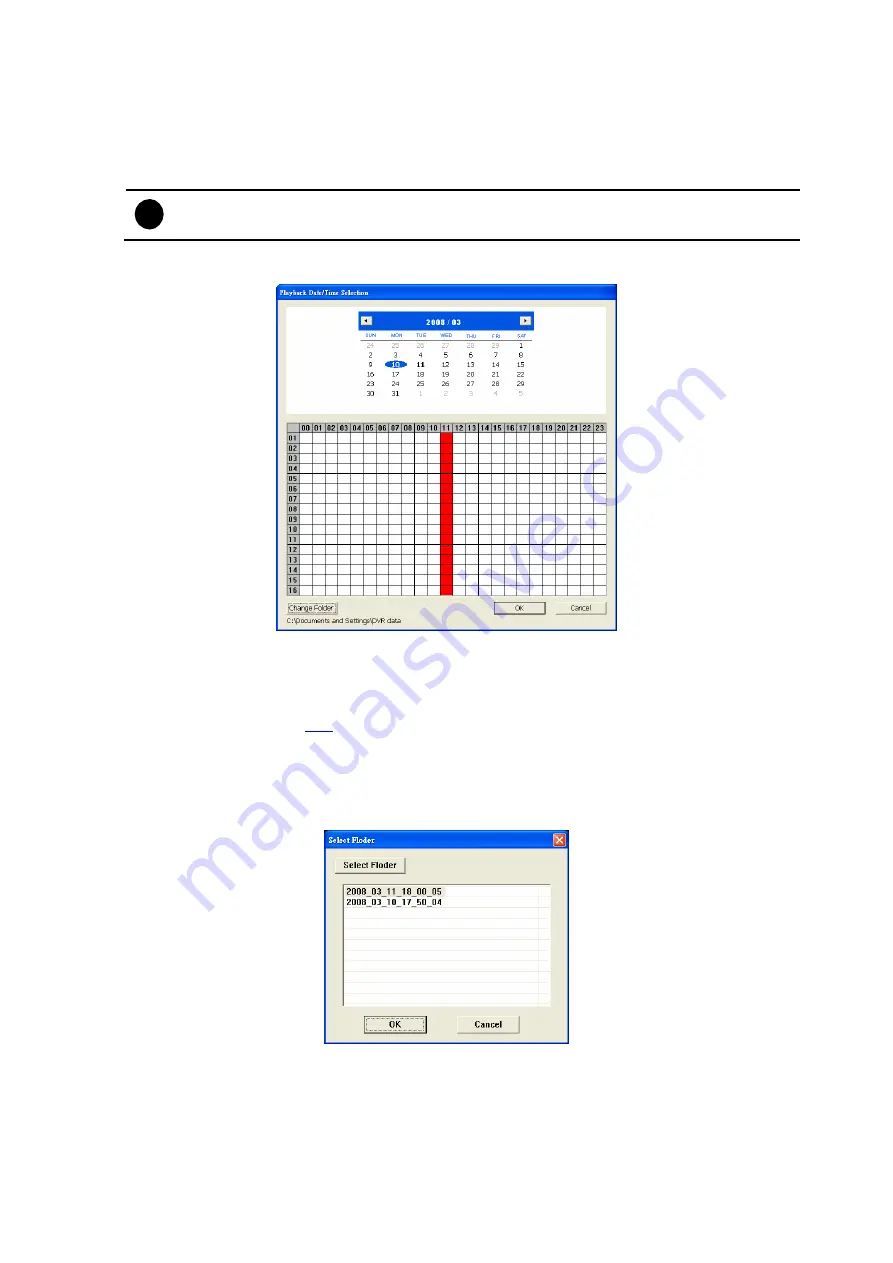
47
4.3.3 Playback Backup File(*.dvr)
1.
Click
Open File
button.
2.
Select
Backup File(*.dvr)
and click
OK
.
3.
Locate the backup file folder and click
OK
.
i
When open the backup video file, just locate the where folder of backup file is.
4.
And then,
Playback Date/Time
Selection
window appears. Select the date and time and click
OK
.
4.3.4 Playback Backup File (*.avf)
To playback backup file in *.avf format, user can use the AVFPlayback application that included in
backup folder when backup into USB storage device. Also, user can use USB Playback Console to
playback backup file (see also
4.3
).
1.
Plug the USB storage device into PC USB port.
2.
Run
AVFPlayback
from USB storage device
3.
Click
Open
in AVFPlayback UI
4.
Click
Select Folder
to locate the backup files
5.
And then, select the backup file and click
OK






























