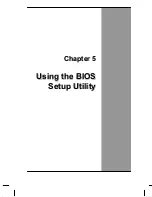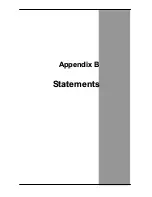Using the BIOS Setup Utility
Navigating and Entering Information in BIOS
Use the following keys to move between fields and to enter information:
ß
à
Select Tab
áâ
Push the up and down arrow keys to move
among selections, then press
Enter
to make a
selection.
+ -
Change Option
Tab
Select Field
F1
General Help
F10
Save and Exit
ESC
Press
Esc
to exit any section. If you wish to exit
the BIOS utility
without
saving changes, go to
the main menu, then press
Esc.
Users are allowed to enter new values to replace the default settings in
certain fields, and the rest fields are specified by system default parameters
and cannot be modified by users. Reverse the attribute of the main options
and press the Enter key to enter into the submenu. Press the Esc key to
return to the previous configuration page.
Содержание AV1020-ED1
Страница 1: ...v1 2 U Us se er r s s M Ma an nu ua al l ...
Страница 5: ...C Ch ha ap pt te er r 1 1 I In nt tr ro od du uc ct ti io on n ...
Страница 16: ...C Ch ha ap pt te er r 2 2 G Ge et tt ti in ng g S St ta ar rt te ed d ...
Страница 34: ...C Ch ha ap pt te er r 3 3 M Ma ak ki in ng g C Co on nn ne ec ct ti io on ns s ...
Страница 39: ...C Ch ha ap pt te er r 4 4 P Po ow we er r M Ma an na ag ge em me en nt t ...
Страница 45: ...C Ch ha ap pt te er r 5 5 U Us si in ng g t th he e B BI IO OS S S Se et tu up p U Ut ti il li it ty y ...
Страница 54: ...A Ap pp pe en nd di ix x A A F Fr re eq qu ue en nt tl ly y A As sk ke ed d Q Qu ue es st ti io on ns s ...
Страница 57: ...A Ap pp pe en nd di ix x B B S St ta at te em me en nt ts s ...