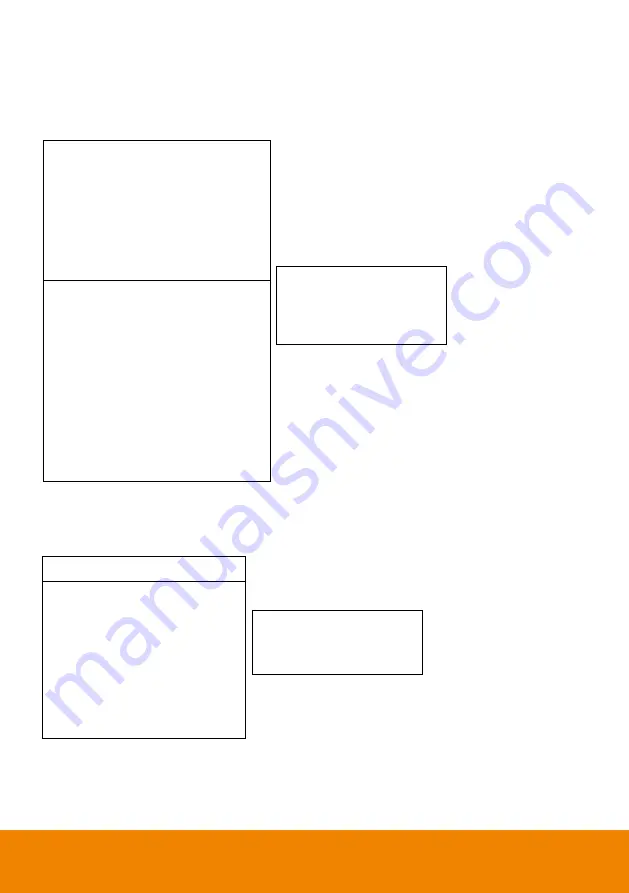
35
Shading Correction
To adjust shading correction, select
Camera
>
PTZ Camera
>
Shading Correction
(The option is for
the screen corner shadow fixing.)
Video Format
To adjust Video Format, select
Video Format
from OSD menu.
Tracking
On
Camera
Video Format
Advanced Setting
Preset
Language
Profile
Factory Default
Information
>
>
>
>
>
>
>
>
Camera Mode Full Auto
Full Auto
Shutter Priority
Iris Priority
Manual
White Balance
Shading Correction
>
>
>
>
>
>
>
Pan/Tile Speed
Zoom Speed
Digital Zoom Limit
PTZ Zoom Focus
Power Up
Frequency
Contrast
Saturation
Sharpness
NosieReduction
1
Low
12
Off
Home
Auto
2
5
Medium
Medium
Upper Left
Upper Right
Bottom Left
Bottom Right
Off
Off
Off
Off
3G-SDI1/HDMI
3G-SDI2
PIP
Auto
Auto
0
Содержание PTC500S
Страница 1: ...PTC500S User Manual V 1 0 1 ...
Страница 10: ...4 CONNECTIONS Device Connections ...
Страница 11: ...5 RS232 Pin Definition Pin Definition 1 RS232_DTR 2 RS232_DSR 3 N C 4 RS232_TXD 5 GND 6 RS232_RXD ...
Страница 15: ...9 4 After login User should see the main interface of PTC500S ...
Страница 17: ...11 Enable Tracking Function Turn on and off the tracking function Select Tracking setting Tracking on ...
Страница 34: ...28 3 Use and buttons go to Information to check the IP address information ...





















