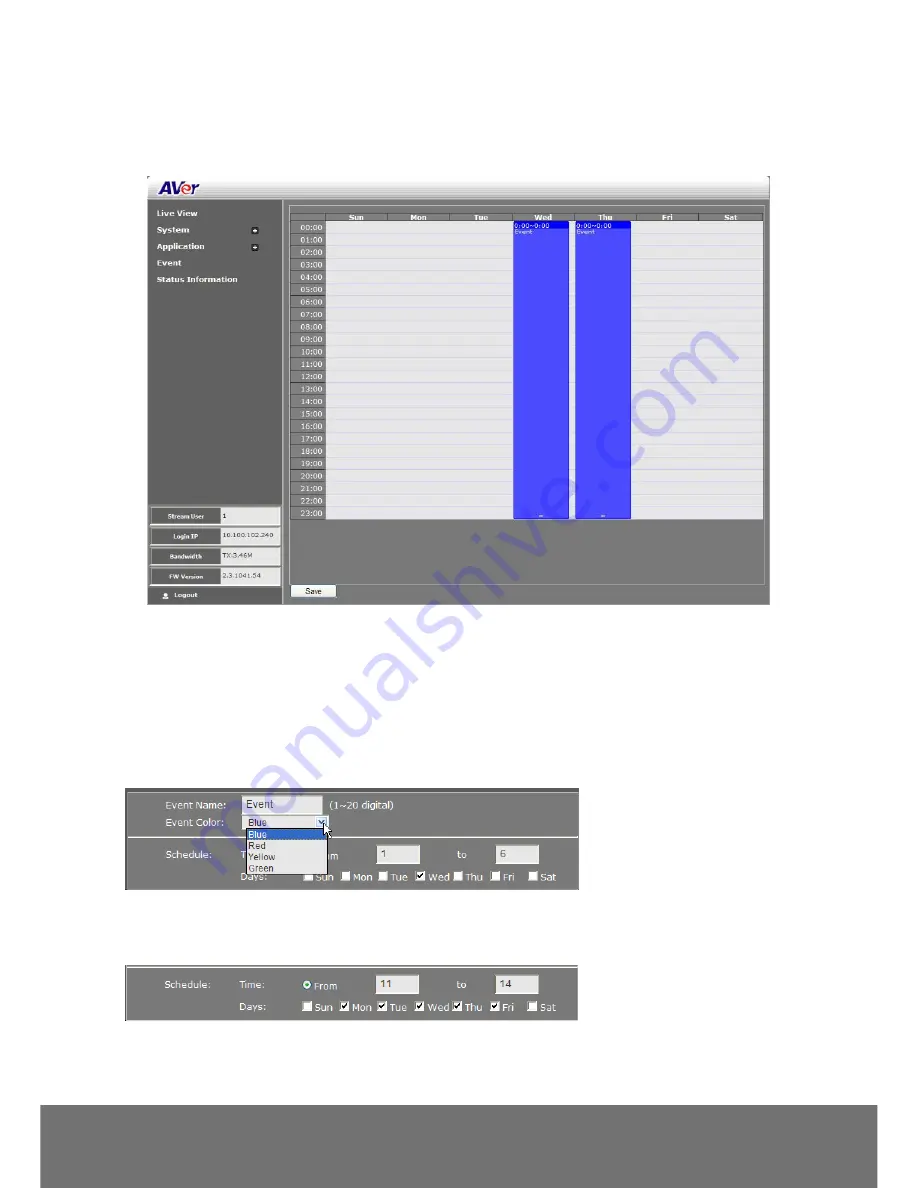
44
Event Setting
Both admin and operator levels can configure the Event setting. In this section, the IP camera can be
configured to perform an action when an event is triggered at the specified time.
To Setup the Event
1. Click
Event
.
2. On the time table, click-drag to select the time period to specify the period of the event.
3. Type a name for the event. The naming rule is no space between each character and number and
no special character. The length of name is 20 in both characters and numbers.
4. Select the color to represent the event
5. Set the schedule. You can set the time period and choose another day(s) to apply the same event
setting.
Содержание FB2028-TM
Страница 1: ...AVer IP Camera User Manual ...
Страница 29: ...26 System Security RTSP Auth Enable disable RTST authentication ...
Страница 41: ...38 System SD microSD Card File Search Use this to search the captured images in the SD microSD card ...
Страница 49: ...46 event setting ...
Страница 50: ...47 ENGLISH Status Information Show the information about the device and network setting ...




















