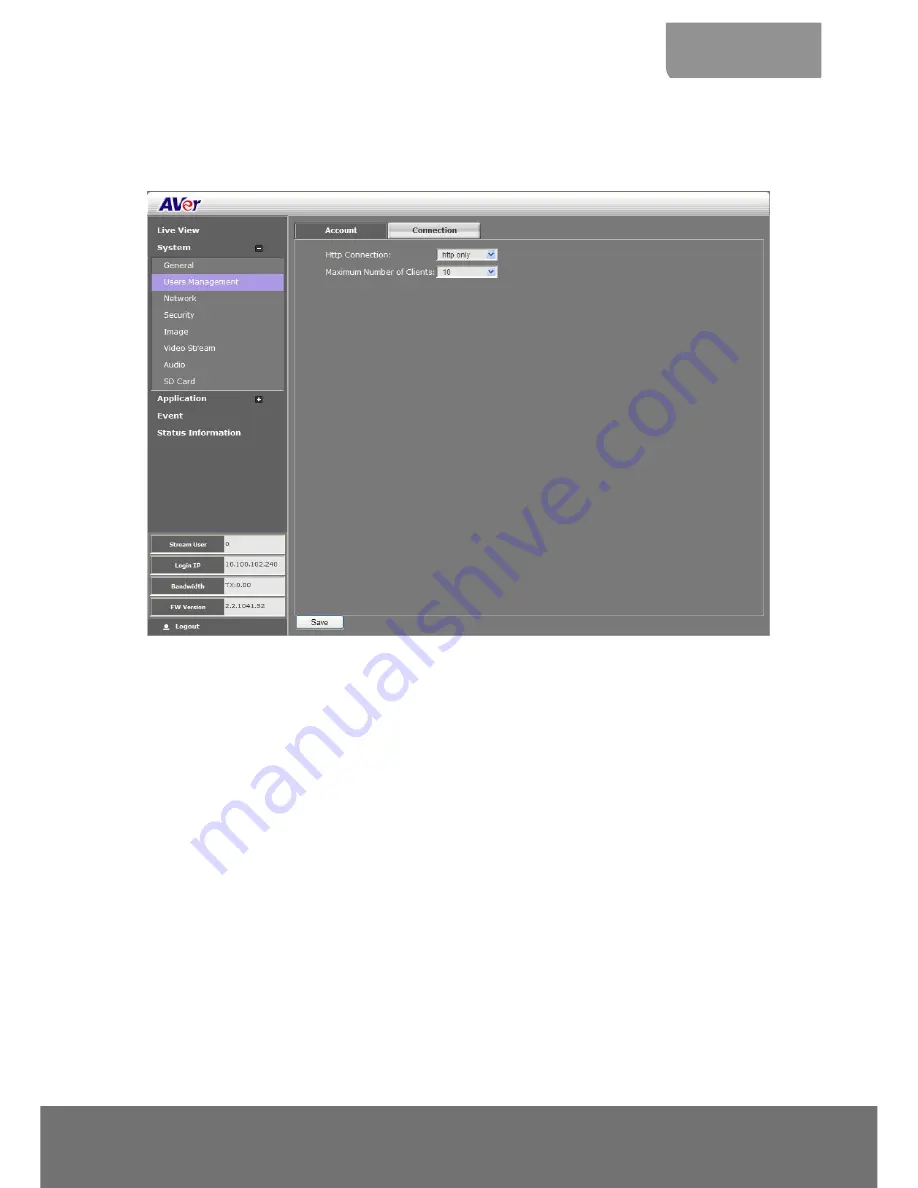
15
ENGLISH
System > User Management > Connection
In the Connection page, admin can set the total number of users that can access the IP camera at any
one point, and filtering the IP address to allow or deny access to the IP camera.
Http Connection:
Select the connection type. For higher security data transmission level, select
http & https. With https, the authenticated and encrypted data is sent over a secure SSL (Secure
Socket Layer) Internet connection.
Maximum Number of Clients:
Select the max number of users that can simultaneously access
the IP camera.
Содержание FB2028-TM
Страница 1: ...AVer IP Camera User Manual ...
Страница 29: ...26 System Security RTSP Auth Enable disable RTST authentication ...
Страница 41: ...38 System SD microSD Card File Search Use this to search the captured images in the SD microSD card ...
Страница 49: ...46 event setting ...
Страница 50: ...47 ENGLISH Status Information Show the information about the device and network setting ...






























