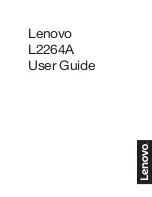25
A
A
n
n
n
n
o
o
t
t
a
a
t
t
i
i
o
o
n
n
T
T
o
o
o
o
l
l
The annotation tool can be used in any input source screen.
Select
to call out annotation tool.
(Eraser): Clear the annotation on the screen.
(Red) &
(Blue): Red and blue color pen. User can draw and write on the screen.
(Save): Save the screen to local (
, IFP) or U-Disk (
, external USB pen
drive).
(Exit): Close the annotation tool.
Содержание CP654I
Страница 1: ...AVer CP series CP654I CP754I CP864I User Manual ...
Страница 47: ...37 Select the and enter the text and select OK ...
Страница 54: ...44 Sub menu View Only Change to view only mode No action can be operated Select can back to normal mode ...
Страница 59: ...49 Select to open Sort by dialog to select sorting order ...
Страница 61: ...51 The functions of image view screen are Rotate the image to right left or 180 Delete the image ...