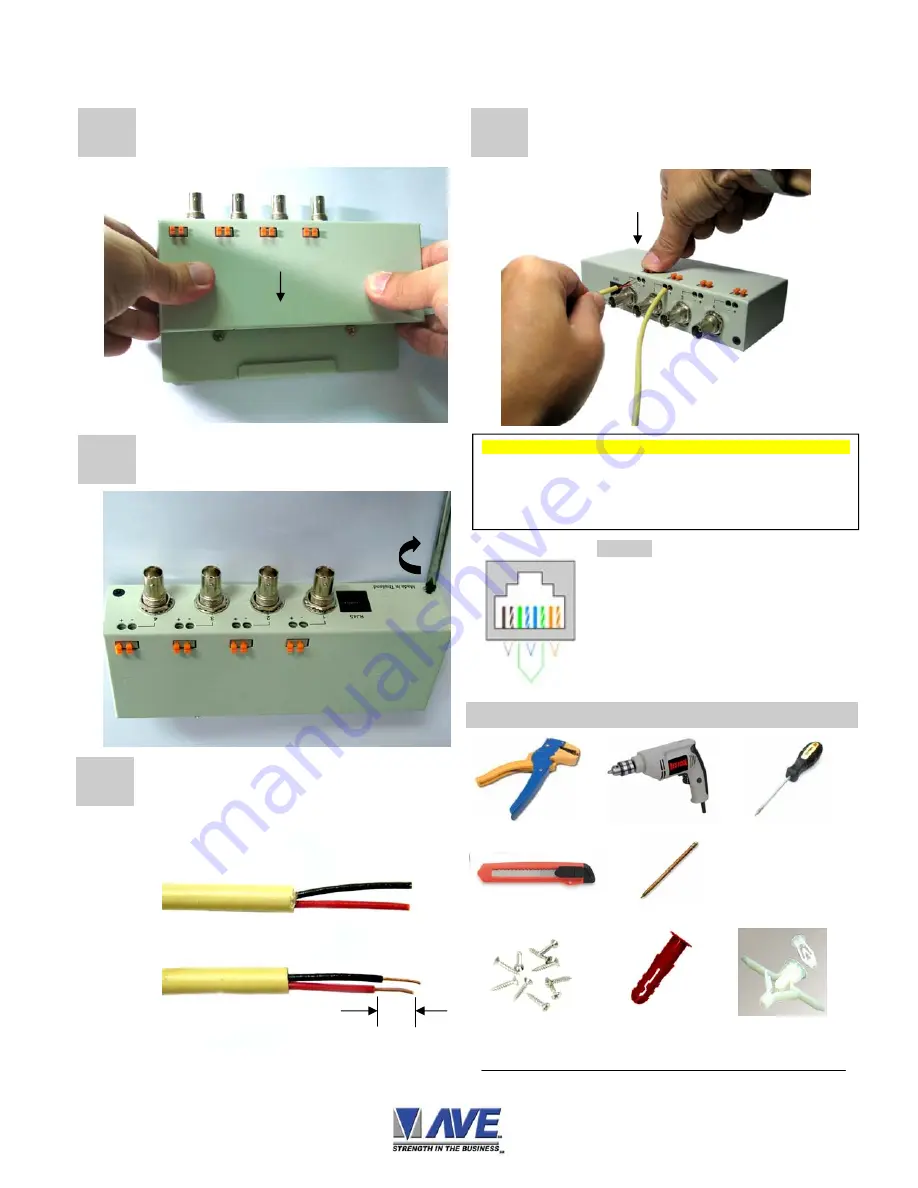
Before
After
approx. 5 mm
Step 9
Strip the UTP cable with 5 mm copper exposed.
Please take note on the polarity during installation.
Step 10
Use the thumb to press the orange terminal and insert
the UTP cable.
1
- Orange
with
White
5
- Blue
with
White
2
- Orange
6
- Green
3
- Green
with
White
7
- Brown
with
White
4
- Blue
8
- Brown
RJ45 Pin Out Color Code
Step 7
Slide the top cover onto the back cover with the slot on
the top cover hook on the catch of the back cover.
Step 8
Screw back the two countersunk screw to secure the
top cover on to the back cover. Installation complete.
Cutter
Pencil or Pen
Tools and Accessories for Installation
Wood Screws for
Wood mount
application
Plastic Anchor for
Cement wall mount
application
Butterfly Toggle Anchor
for Hollow wall mount
application
Wire Stripper
Hand Drill
+ Screwdriver
Note : The above items are not supply by the manufacturer and only display as a guide to
the buyer for their reference only.
A B C D
1
- - - - - -
Cam 2 +
Cam 6 +
Cam 10 +
Cam 14 +
2
- - - - - -
Cam 2 -
Cam 6 -
Cam 10 -
Cam 14 -
3
- - - - - -
Cam 3 +
Cam 7 +
Cam 11 +
Cam 15 +
4
- - - - - -
Cam 1 -
Cam 5 -
Cam 9 -
Cam 13 -
5
- - - - - -
Cam 1 +
Cam 5 +
Cam 9 +
Cam 9 +
6
- - - - - -
Cam 3 -
Cam 7 -
Cam 11 -
Cam 15 -
7
- - - - - -
Cam 4 +
Cam 8 +
Cam 12 +
Cam 16 +
8
- - - - - -
Cam 4 -
Cam 8 -
Cam 12 -
Cam 16 -
RJ45
Pin Out
Pair 3
1
2
3
4
5
6
7
8
Pair 2
Pair 4 Pair 1
T568B






















