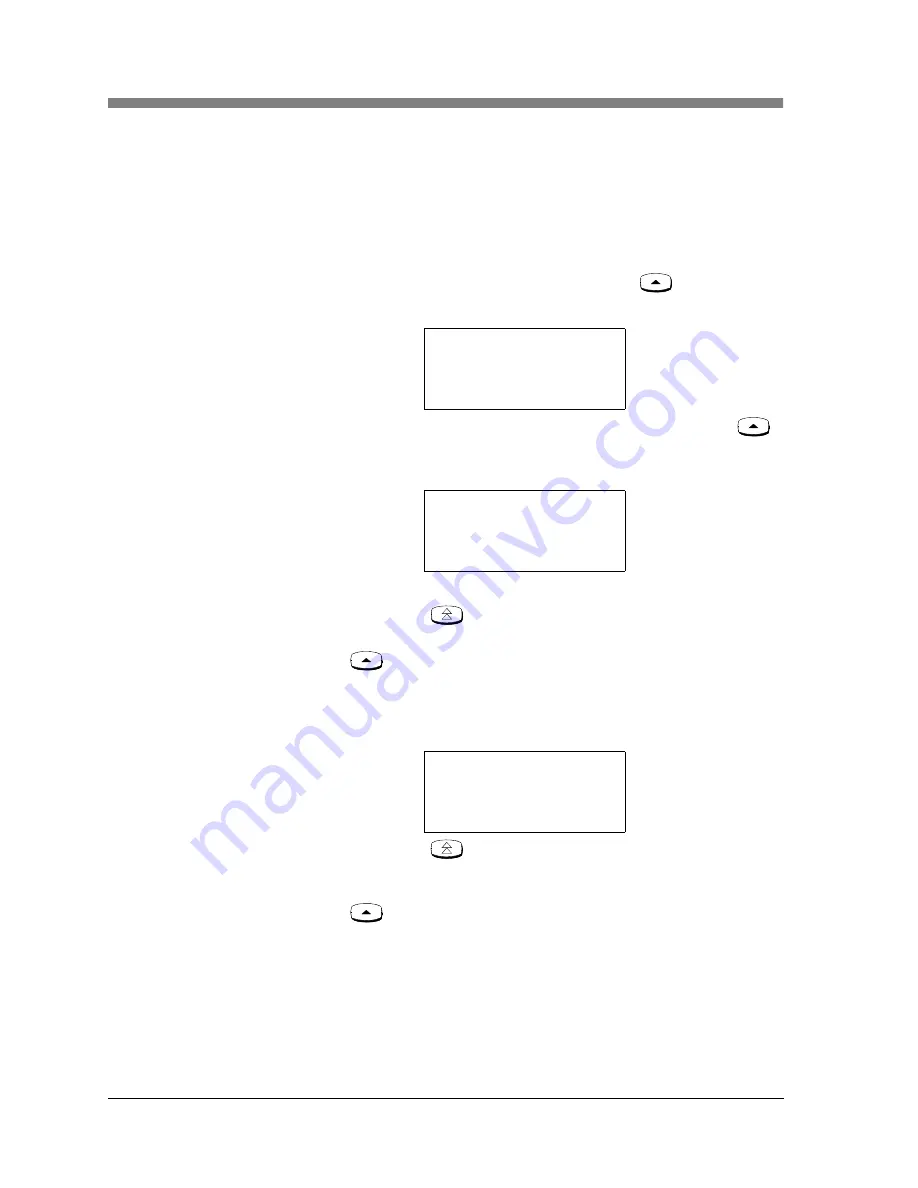
5
Programming & Using the MDW 9040 Pocket Phone
Setting or Changing Handset Settings
MDW 9040 Wireless Pocket Phone Installation and Use,
503-801-190
58
Issue 2, February 2001
Enabling or Disabling
Key Clicks
The Key Clicks option allows you to hear Key Clicks as you press keys on the
telephone dial pad.
The Key Clicks option can be turned ON or turned OFF.
If you choose to turn the Key Clicks option on, you can also choose the volume of the
Key Clicks. The options are High, Med, and Low.
To enable or disable the Key Clicks option and choose the volume setting:
1
From the initial Options Menu screen, press the Softkey (
) below More.
An additional Options Menu option displays.
2
With the Select-Row arrow to the right of Key Clicks, press the Softkey (
)
below Sel.
The Key Clicks Control screen displays.
Note:
The currently active option, if any, flashes (indicated by **).
3
Press the Select-Row (
) button to move the arrow to the On or Off option.
4
When you have moved the Select-Row arrow to the appropriate option, press the
Softkey (
) below Sel.
5
If you selected to turn Key Clicks On, you will be prompted to choose the volume
setting.
The Key Clicks Volume Setting screen displays when Key Clicks is enabled:
6
Press the Select-Row (
) button to move the arrow to the volume setting you
want.
7
When you have moved the Select-Row arrow to the appropriate setting, press the
Softkey (
) below Sel.
OPTIONS MENU
Key Clicks
Ä
Sel More
Back
KEY CLICKS:
*On*
Ä
Off
Sel Back
Clicks High
*Clicks Med*
Ä
Clicks Low
Sel Back
Содержание IP Office TransTalk MDW 9040
Страница 1: ... RPFRGH VVXH HEUXDU 7UDQV7DON LJLWDO LUHOHVV 6 VWHP 0 LUHOHVV 3RFNHW 3KRQH QVWDOODWLRQ DQG 8VH ...
Страница 8: ...Contents MDW 9040 Wireless Pocket Phone Installation and Use 503 801 190 viii Issue 2 February 2001 ...
Страница 117: ......
Страница 118: ......
















































