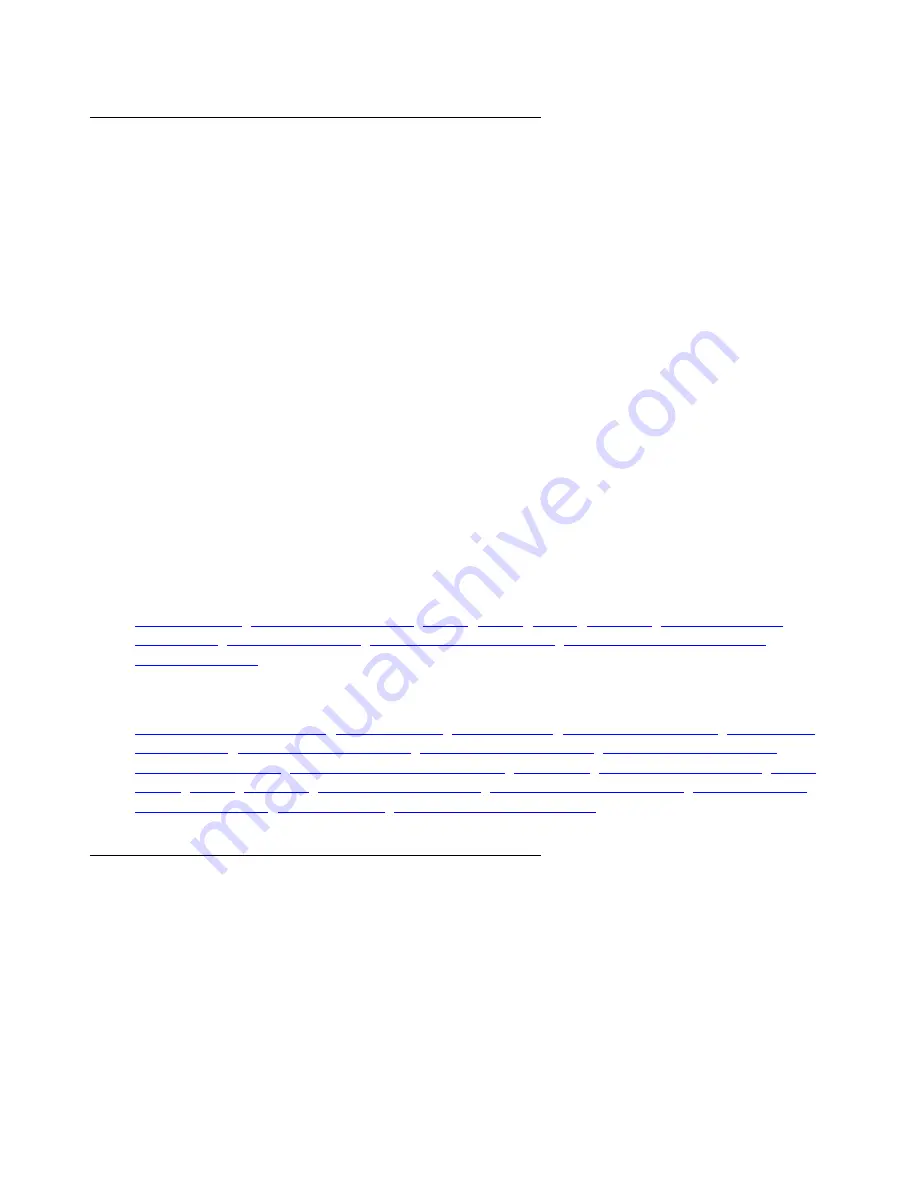
CLI Commands
Traffic shaping
1144 Avaya G450 CLI Reference
frame-relay traffic-shaping
Use the
frame-relay traffic-shaping
command to turn on/off traffic shaping and
Frame-Relay fragmentation. Virtual Channels that are not explicitly assigned to a map-class
frame-relay, are assigned to the default map-class frame-relay.
Use the
no
form of this command to turn off traffic shaping.
Syntax
[no] frame-relay traffic-shaping
User Level
read-write
Context
interface:Serial (DS1 FR L2, USP FR L2)
Example
To enable traffic shaping on the interface:
G450-001(if:Serial 3/1:1)# frame-relay traffic-shaping
Related Commands - Traffic shaping
,
,
,
Related Commands - Frame relay encapsulation
,
,
,
,
frame-relay priority-dlci-group
,
,
,
map-class frame-relay
Use the
map-class frame-relay
command to create a QoS template named
map_class_name
, which can later be assigned to DLCIs.
Use the
no
form of this command to delete a map class.
Содержание G450 Manager
Страница 1: ...Avaya G450 CLI Reference 03 602056 Issue 1 January 2008 ...
Страница 31: ...Contents Issue 1 January 2008 31 Alphabetical Index of Commands 1305 Topical Index of Commands 1315 ...
Страница 32: ...Contents 32 Avaya G450 CLI Reference ...
Страница 38: ...About this Book 38 Avaya G450 CLI Reference ...
Страница 154: ...Roadmap 154 Avaya G450 CLI Reference ...
Страница 1304: ...CLI Commands WFVQ Weighted Fair VoIP Queueing 1304 Avaya G450 CLI Reference ...
Страница 1314: ...1314 Avaya G450 CLI Reference Alphabetical Index of Commands W wait interval 603 Z zeroize 257 ...






























