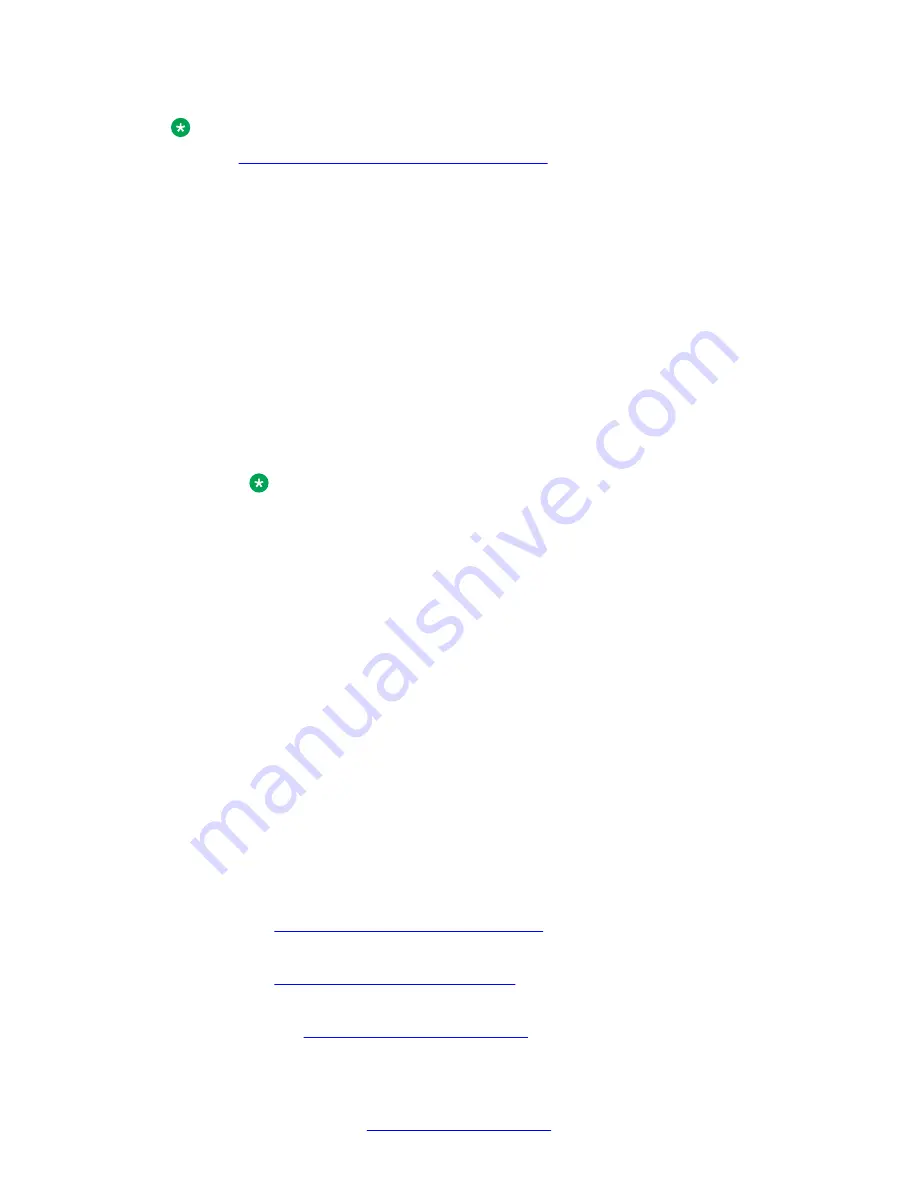
Note:
Review
Summary of SLS configuration commands
on page 187 in its entirety before
proceeding with SLS administration. This summary of SLS commands guides you in
understanding the various sub-commands of each sub-context.
Creating the SLS administration data set on the Branch Gateway
Procedure
1. Log on to the Branch Gateway.
2. To administer the name, enter
set system name
name
, where
name
is typed
inside quotation marks (“”).
To remove the administered name, enter
set system name
, and then rename
the Branch Gateway using the
set system name
command.
Note:
The Branch Gateway’s administered name must match the name in the
Communication Manager administration.
3. At the Branch Gateway command prompt, enter
sls
to begin entering SLS data.
The command line prompt changes to (super-sls)# to indicate that you are in SLS
data entry mode. Entering
exit
ends the SLS data entry mode session, and the
command line prompt returns to its original state.
4. Enter
set pim-lockout yes
to prevent Provisioning and Installation Manager
(PIM) updates while you are working on SLS administration of the Branch
Gateway.
5. If you want to change the maximum allowable IP registrations from the default, enter
set max-ip-registrations
n
, where
n
is from 1 to 150.
6. Use the
set date-format
command to set a date format for the SLS data set.
7. Use the
set ip-codec-set
command to select the country-specific G.711 codec
set within the SLS data set: g.711mu or g.711a.
8. Administer the slot configuration information by entering
set slot-config
slot-number board-type
, where
slot-number
is the slot where the Media
Module is located and
board-type
is the Media Module type.
Media module compatibility with SLS
on page 102
9. Administer the station information.
Administering station parameters
on page 166.
10. Administer DS1 trunks as required.
Refer to
on page 170.
Standard Local Survivability (SLS)
164 Administering Avaya G430 Branch Gateway
October 2013
Содержание G430
Страница 1: ...Administering Avaya G430 Branch Gateway Release 6 3 03 603228 Issue 5 October 2013 ...
Страница 12: ...12 Administering Avaya G430 Branch Gateway October 2013 ...
Страница 214: ...Ethernet ports 214 Administering Avaya G430 Branch Gateway October 2013 Comments infodev avaya com ...
Страница 232: ...System logging 232 Administering Avaya G430 Branch Gateway October 2013 Comments infodev avaya com ...
Страница 246: ...VoIP QoS 246 Administering Avaya G430 Branch Gateway October 2013 Comments infodev avaya com ...
Страница 250: ...Modems and the Branch Gateway 250 Administering Avaya G430 Branch Gateway October 2013 Comments infodev avaya com ...
Страница 302: ...Emergency Transfer Relay ETR 302 Administering Avaya G430 Branch Gateway October 2013 Comments infodev avaya com ...
Страница 556: ...IPSec VPN 556 Administering Avaya G430 Branch Gateway October 2013 Comments infodev avaya com ...
Страница 604: ...Policy based routing 604 Administering Avaya G430 Branch Gateway October 2013 Comments infodev avaya com ...
Страница 610: ...Synchronization 610 Administering Avaya G430 Branch Gateway October 2013 Comments infodev avaya com ...
Страница 668: ...Traps and MIBs 668 Administering Avaya G430 Branch Gateway October 2013 Comments infodev avaya com ...






























