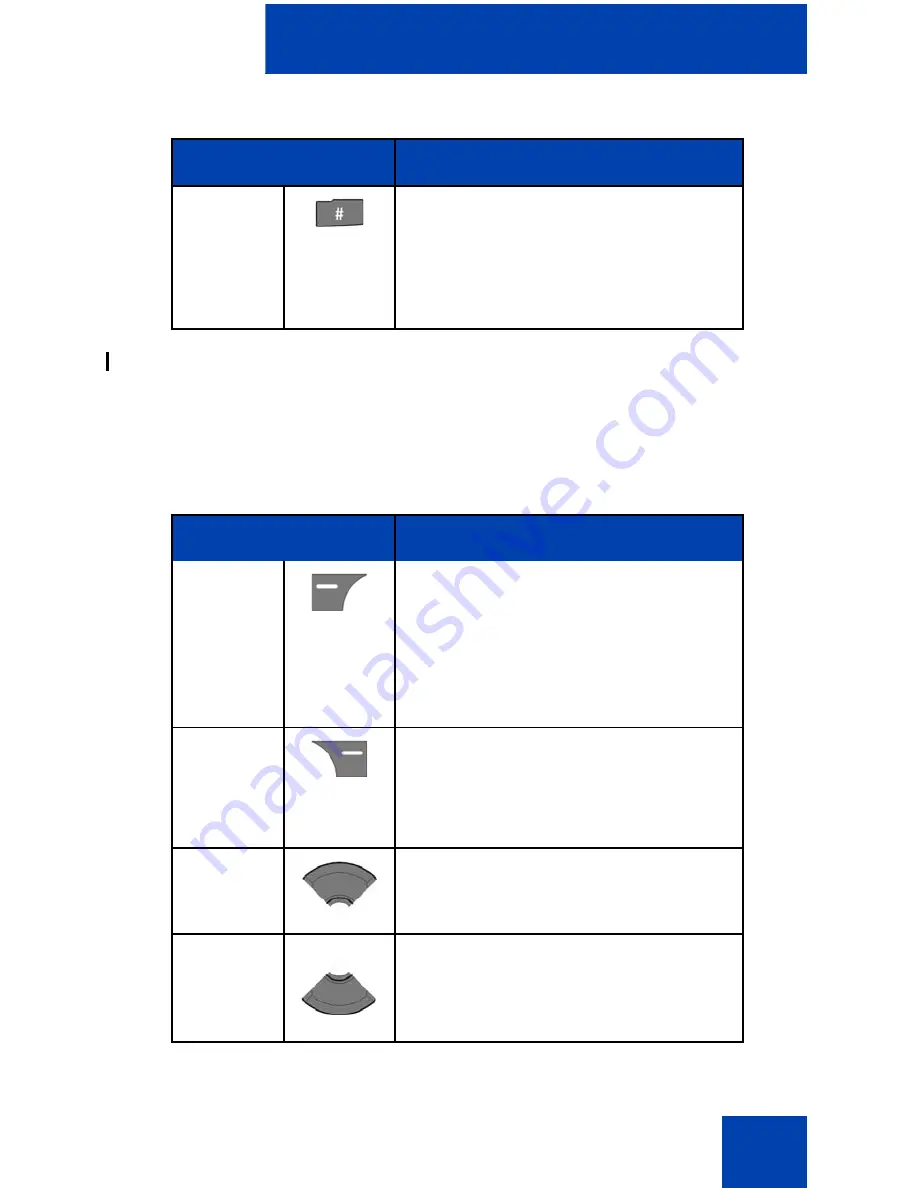
Getting started
40
For more information about Idle mode, see
“Idle mode” (page 30)
.
Key functions in Call mode
The following table describes the handset key functions in Call mode.
# •
Press
the
#
key to enter predial
mode.
•
Long press the
#
key to switch
between the current active profile
and the Silent profile.
Table 6: Key functions in Call mode
Key
Description
Left soft
key
•
Press the
Spk on
or
Spk off
soft
key to turn the loudspeaker on or
off during a call.
•
Press the
Silence
soft key to
mute the ringer for an incoming
call.
Right soft
key
•
Press the
Mute
soft key to mute
the microphone during a call.
•
Press the
Reject
soft key to reject
an incoming call.
Up key
Press the
Up
navigation key to
access the
Contacts
menu.
Down key
Press the
Down
navigation key to
access the
Central Directory
menu
(available only if provided by your
communication system).
Table 5: Keys functions in Idle mode (Continued)
Key
Description
Содержание 4027
Страница 13: ...13 ...
Страница 22: ...Getting started 22 Figure 3 Installing the charger ...
Страница 123: ...Messaging 123 7 Press the Clr key one or more times to return to the idle display ...
Страница 247: ...Handset accessories 247 ...
















































