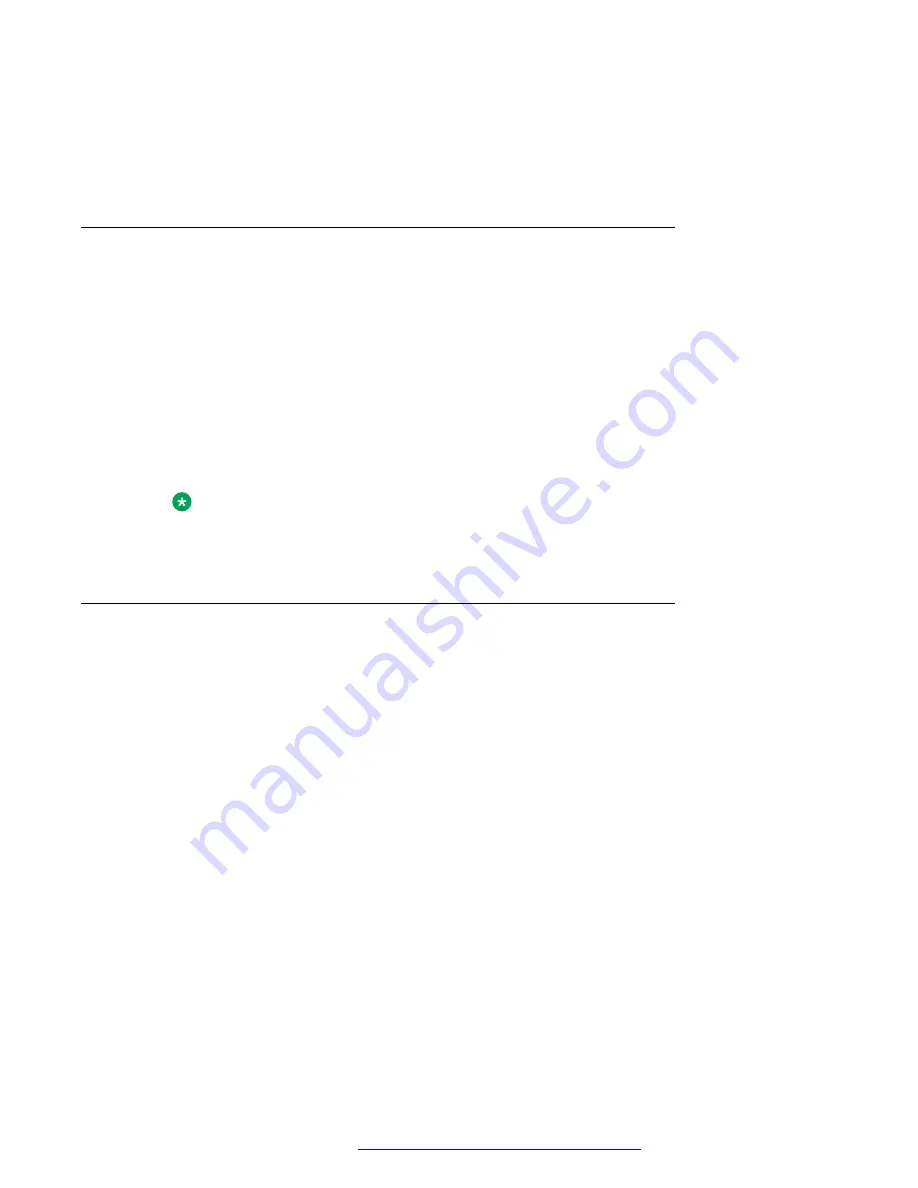
6. Press
Back
to save the settings.
7.
(Optional)
To remove the settings, press
Change
.
The check box is cleared.
Alarm settings
Editing the alarm data
Procedure
1. Press
Menu
.
2. Select
Settings
.
3. Select
Alarm
>
Edit alarm data
.
4. Enter the alarm data.
5. Press
Save
.
Note:
You can send certain information (for example, a handset’s location) along with an
alarm. You can configure a shortcut to this menu option if you use it frequently.
Other settings
Changing the text size for messages
Procedure
1. Press
Menu
.
2. Select
Settings
.
3. Select
Messages
>
Text size Normal
.
The default text size is
Normal
.
4. Select any of the following:
•
Normal
•
Large
Changing the menu language
Procedure
1. Press
Menu
.
2. Select
Settings
.
Customizing Avaya 3735 DECT handset
August 2019
Using 3735 DECT handsets with Communication Manager and IP Office
116






























