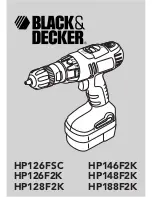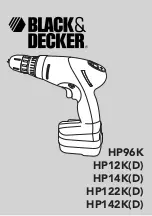Avaya
3400 Series Wireless Telephone User Guide
Quick Charger
Quick
Charger
and power supply
Overview
The Quick Charger holds a single Battery Pack and can charge it in
approximately one hour.
Power supply
Four different models of the power supply for the Quick Charger are
available for regional power requirements. The correct power supply
must be ordered separately when the charger is ordered. If any
questions arise, please contact your service representative.
Set up the Quick Charger by plugging the power supply into the
Quick Charger and into an appropriate wall outlet.
A solid red LED above the empty charger slot indicates that the slot
is idle and ready for use. If the LED does not light, check the power
supply and plug connection to the charger. If the charger appears to
be plugged in correctly, make sure the wall outlet has power.
Position the Battery Pack in the charging slot by aligning the top of
the Battery Pack with the tracks on the charging slot then gently
sliding the Battery Pack upward onto the charging slot. While the
Battery Pack is in the charging slot, the LED above the slot will
indicate the status of the charging process and/or the Battery Pack.
LED status indicators
Solid Green—the Battery Pack is charging. The Quick Charger takes
60-90 minutes to fully charge a Battery Pack. If the NiMH Battery
Pack is hot or cold when placed in the charger, it may take longer to
charge.
Flashing green—the Battery Pack is fully charged and ready for use.
You may leave a fully charged Battery Pack in the Quick Charger.
However, if you remove a fully charged Battery Pack then replace it
in the charger, the charger LED will be solid green until the charger
determines that this Battery Pack is fully charged. It may take a few
minutes to give the flashing green indication.
Solid red or flashing red—the Battery Pack in the charging slot is no
longer capable of retaining a charge and is not usable. If the Battery
Pack will not charge, do not continue to charge the Battery Pack.
Dispose of it properly and do not attempt to use it in the handset.
Do not attempt to open or repair a defective Battery Pack.
555-301-701, Issue 2, July 2005
Page 13