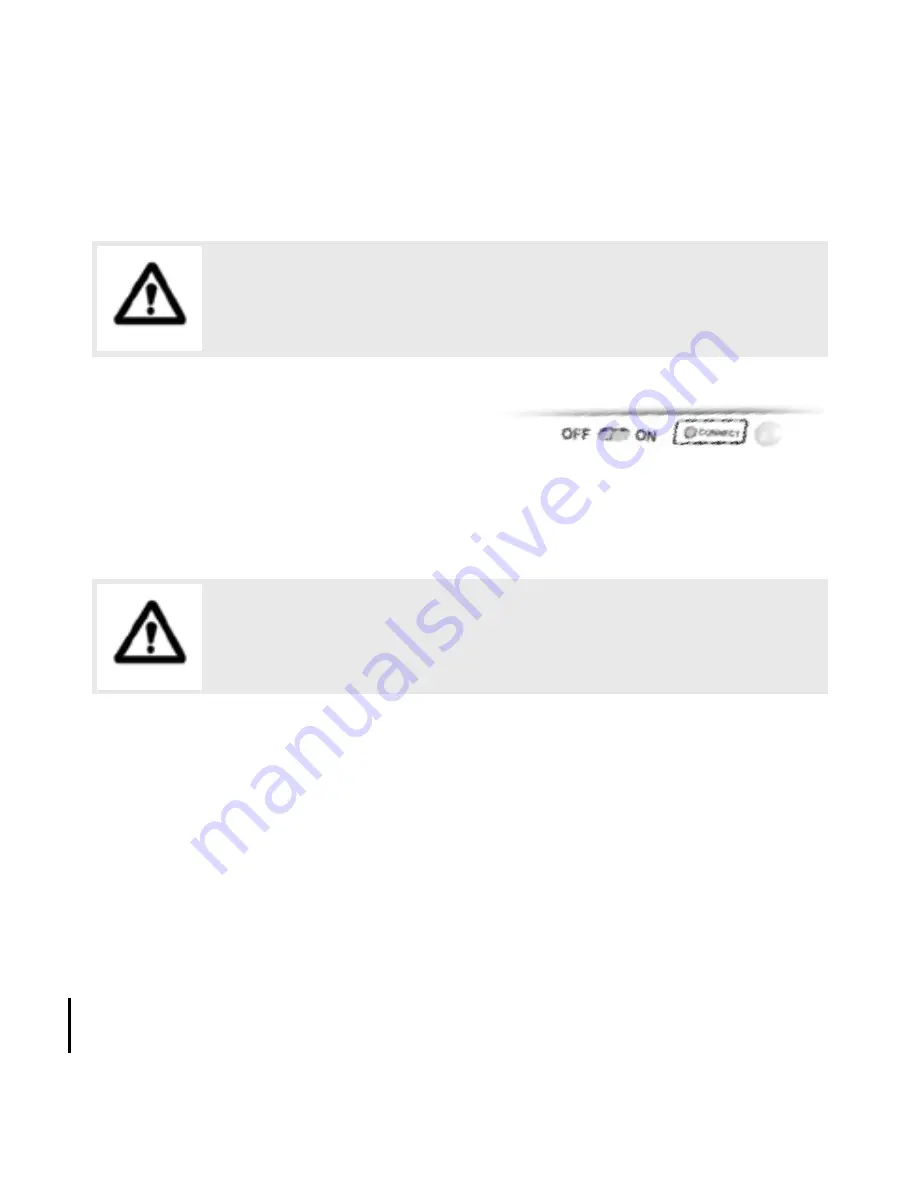
8
English
Power Management
1. To turn off the Two Zone Keyboard, push power switch of
Two Zone Keyboard to OFF position.
2. To turn on the Two Zone Keyboard again, push power switch of the Two Zone to ON
position. You do not need to pair the Two Zone Keyboard again.
The LED indicator flashes in green. You may see the message “connected” on your
screen. You can use the Two Zone Keyboard now.
3. Power saving function. The Two Zone Keyboard greatly reduces the power consump-
tion automatically when it is in idle mode (connected, but no keying). In fact, the power
consumption in idle mode is only about 1⁄4 (about 0.65 mA) of the consumption of the
keying mode (typing on the Two Zone Keyboard; about 3 mA). This feature greatly extends
the battery life.
4. The Two Zone Keyboard uses 2 pcs. AA size batteries. You can either use
non-rechargeable or rechargeable batteries.
To save power, it is highly recommended to turn off the Two Zone
Keyboard if the Two Zone Keyboard won’t be used for a longer
period.
The pairing time of Two Zone Keyboard with your Macintosh
TM
com-
puter normally just takes a few seconds. However, it may take up to
40 seconds with some Bluetooth dongles.
Содержание Bluetooth Wireless Keyboard
Страница 2: ...2 ...




























