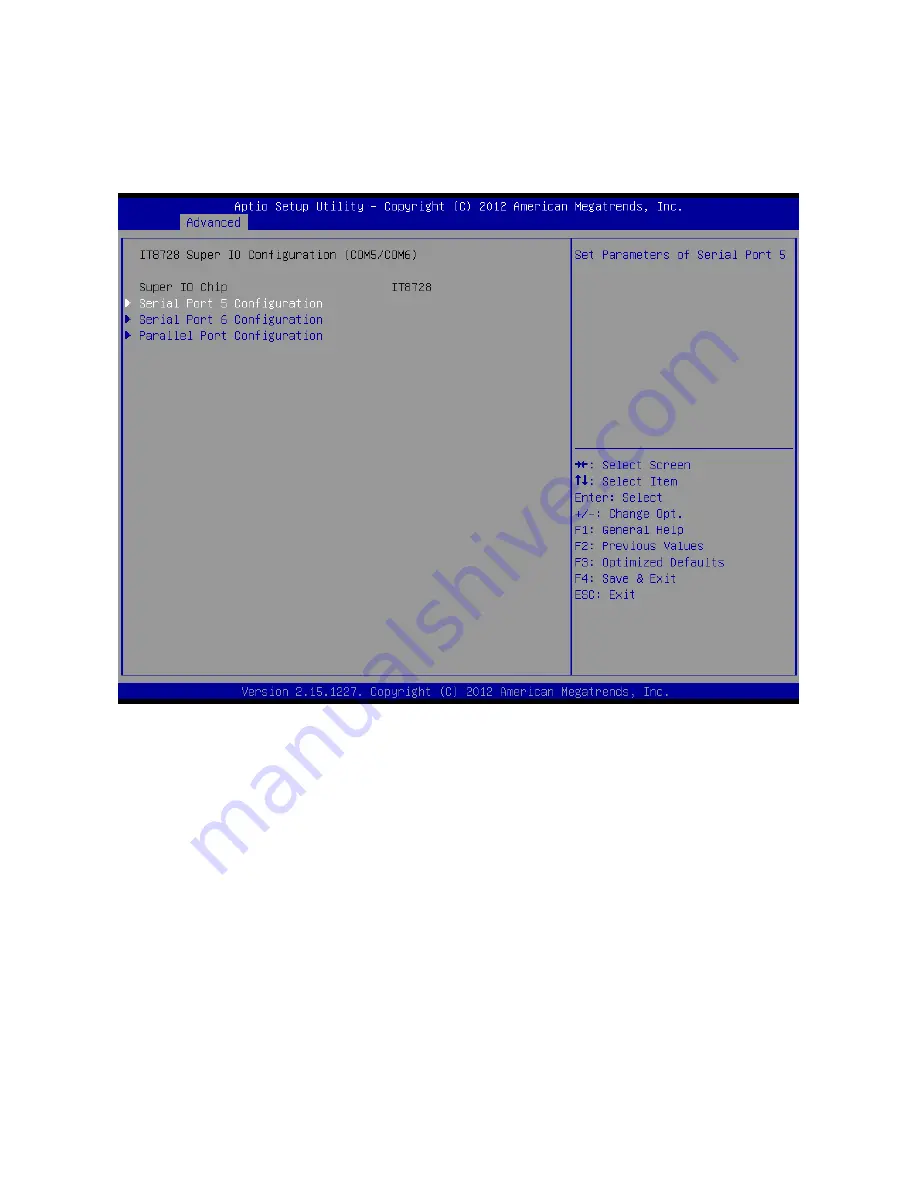
EAX-Q77
User’s Manual
EAX-Q77
User’s Manual
67
3.5.2.15 ITE8728 Super I/O Configuration
Use the ITE8728 Super I/O Configuration menu to configure serial ports 5 and 6 and the
parallel port.
Select the port to configure, and then press the <Enter> key.
If one of the serial ports is selected, the Serial Port [number] Configuration screen appears.
If Parallel Port Configuration is selected, the Parallel Port Configuration screen appears.





























