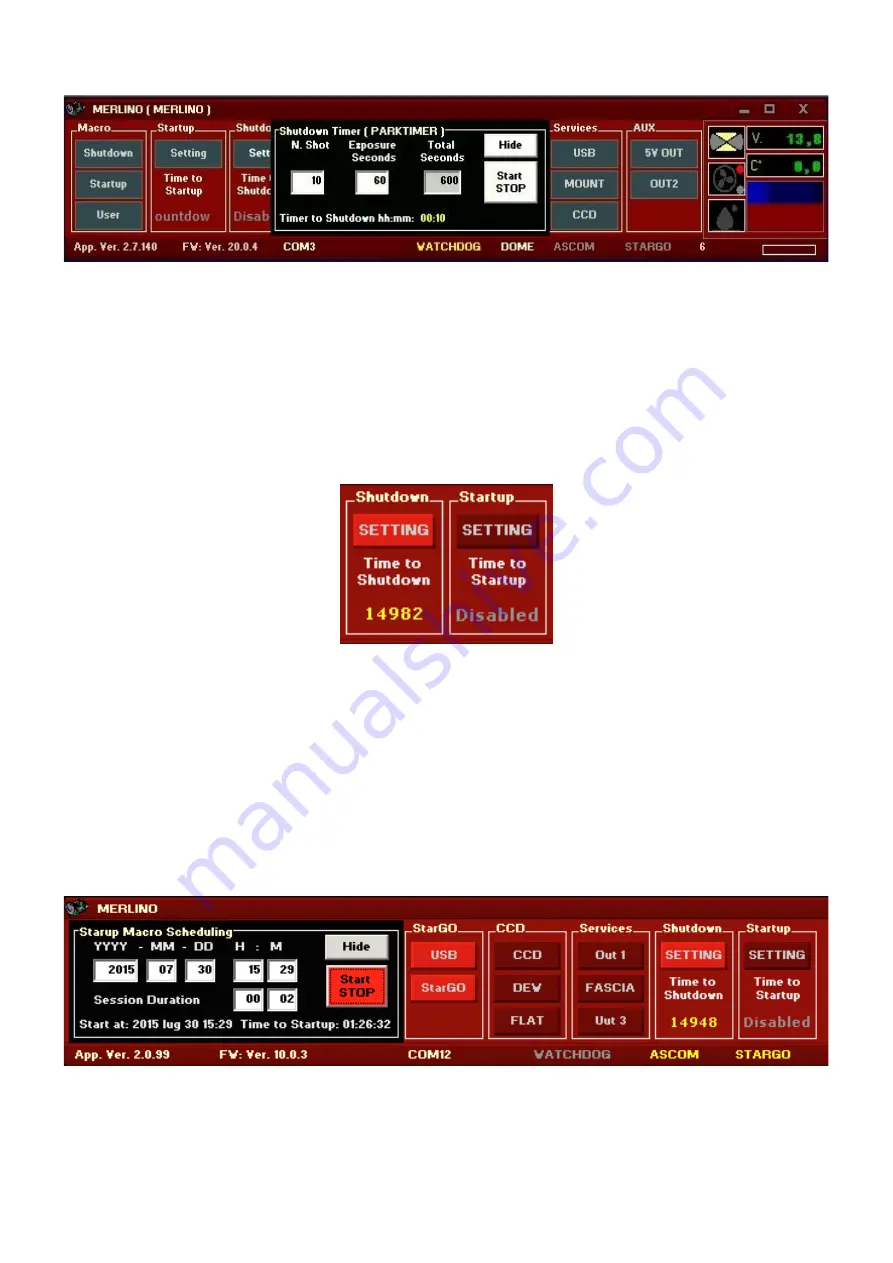
15
The use of such window is intuitive: insert the number of the exposures and their individual
duration in the opportune fields. The total time, expressed in second, will be calculated and will
appear in the Total Seconds field. It is advisable to increase this value of some hundred
seconds in order to take into consideration the dead times between the images and those
between the other needed operations to be sure to not execute the Shutdown before the
session is finished. The Hide key hides the calculation window while the Start/Stop starts the
timer with the calculated time.
The passing of the time in second, between the set up time and the programmed shutdown is
shown in yellow in the Shutdown frame:
The observatory shutdown can be automatically caused, as well as the reaching of the
time limit also by the occurring of some events making useless to continue the
observatory operations such as the sky clouding and the consequent failure of the
autoguide system.
Analogously the Startup timer is activated by pressing SETTING key of Startup frame and also
in such case it will opened, to the left of the Merlino interface, a black window to setup the start
time. The Startup timer is useful for the programming of a session starting at a determined date
and time.
The information to introduce in such window are somewhat different from those used in
precedence. The date shall in fact be inserted (YYYY– MM – DD) as well the hour (H – M).
Moreover, in last the two fields, the session duration can also be inserted.
With Hide the window is closed and with Start–STOP the timer for the Startup is primed. The
hours, minutes and seconds to the observatory startup execution will appear in yellow in the
Startup frame.
Содержание Merlino
Страница 16: ...16...





























