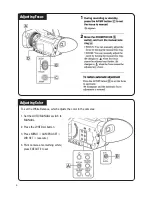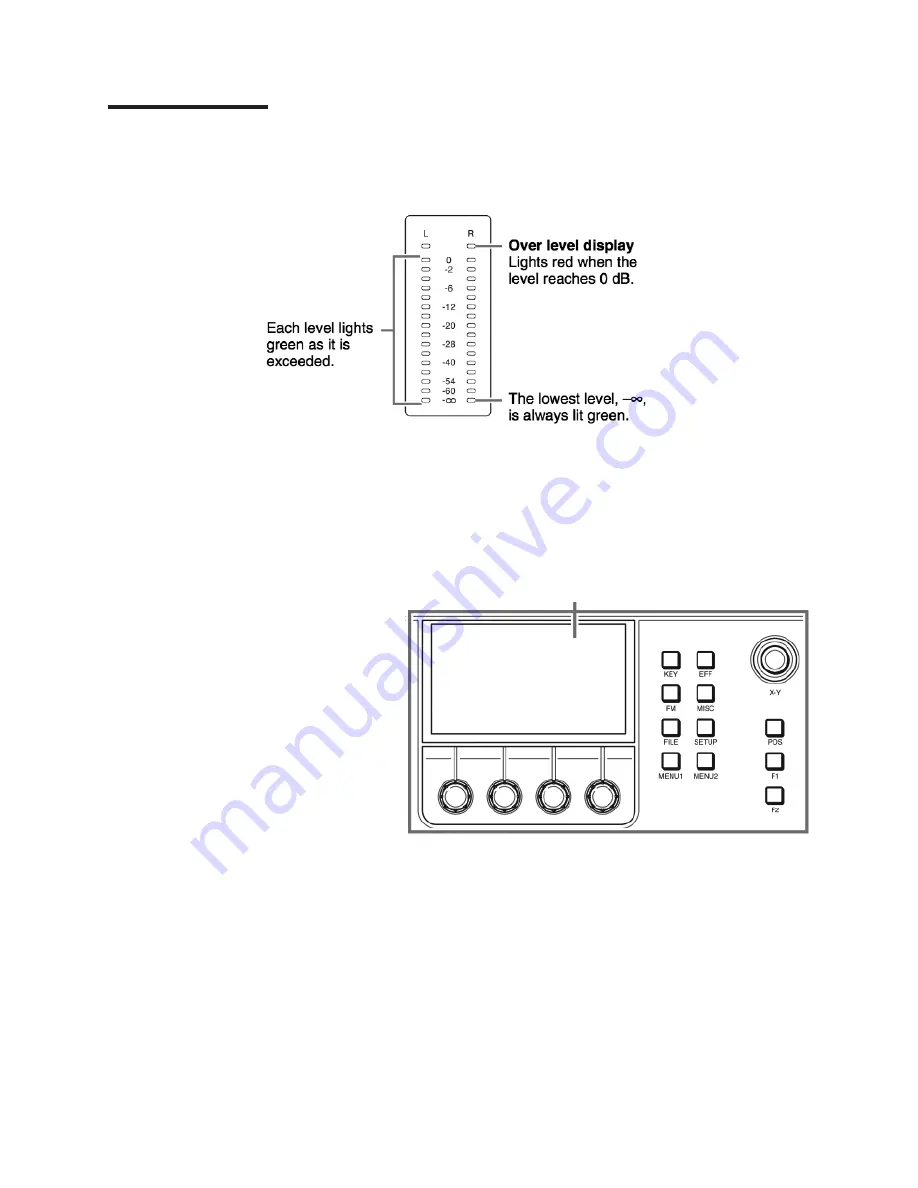
9
Setting Audio Levels
After connecting your sound sources, press the CH ON button so that it lights up and raise the fader
to set the level. Check the audio meters - a good signal should peak between -12 and -6. Plug head-
phones into the monitor and listen. You will notice a delay, that is normal.
If you are connecting to a mixing board or sound system, you may need to go into the SETUP MENU to
change the MIC/LINE level of the audio input:
1. Press the SETUP button.
2. Turn the far left knob to scroll down to AUDIO MIC/LINE1 LEVEL (or whichever number input you’re
using).
3. Push down on the knob to select
ENTER.
4. Turn the far right knob to select either
+4dB or -20dB for line level; otherwise it
should be set to -44 dB for microphones.
5. Press the MENU button to close the
menu. Now check the volume.
You should not have to max out the fader
to get a good volume level. If a reasonable volume level is not showing, you can adjust the audio input
signal levels:
1. Press the ACCESS/PFL button above the appropriate channel fader.
2. Under INPUT TRIM, turn the far right dial to increase or decrease the gain, from -15 dB to +15 dB.
3. Press the same ACCESS/PFL button again to close the menu.
Содержание Portable Studio
Страница 2: ......