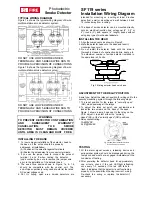P. 8
User
Guide
option, one will not be able to start your vehicle with the key unless the system has been unlocked
and disarmed first, or put into Valet Mode.
Note:
If the Starter Kill is installed, your vehicle will benefit from a protection against starter
motor damage that could occur after remote-starting the engine should the user, by force of
habit, turn the ignition key to the
CRANK
position.
Safe Start
If this feature is enabled, the user must press the
START
button 2 times within 3 seconds to remote-
start the vehicle. This will eliminate accidental remote starts, e.g. when children are playing with the
transmitter.
If
Swap Start Mode
is selected, to remote-start your vehicle press
LOCK
and
UNLOCK
simultaneously. The
AUX 2
output can be activated by pressing the
START
button.
Valet Modes
Valet Mode Using the Valet Switch
When your vehicle is in Valet Mode, the remote starter functionalities are disabled. If the vehicle
needs to be serviced, or if you park it indoors, the Valet Mode will prevent the engine from being
remote-started accidentally.
To put the system i n t o Valet Mode:
1.
Turn the ignition key to the
IGNITION ON (RUN)
position.
2.
Within 3 sec., press the valet button. The parking lights will flash 3 times.
3.
Turn the ignition key to the
IGNITION OFF
position.
The L.E.D. will come
ON
solid indicating that the vehicle is now in valet mode.
To take the system o u t o f Valet Mode:
1.
Turn the ignition key to the
IGNITION ON (RUN)
position.
2.
Within 3 sec., press and release the valet button.
The parking lights will flash twice and the L.E.D. will come
OUT
,
indicating that the vehicle is
now out of valet mode.
Note
: Once Valet Mode is activated, the remote starter will be disabled.
“Home Valet
TM
” Mode
If configured at installation, this feature will remotely set the vehicle to a no-remote-start mode: if
the vehicle is parked indoors there is no danger of it starting accidentally by remote control.
Note:
Once the Home Valet Mode is activated, the vehicle will not start by remote
.
To take the system i n t o Home Valet Mode:
•
Press the
LOCK
or
UNLOCK
button.
•
Within 3 seconds, press the
AUX
button until the Parking Lights go
out
To take the system o u t o f Home Valet Mode:
•
Turn the ignition key to the
IGNITION ON (RUN)
position.
The system will warn you if someone attempts to start your vehicle while it stands in Home Valet
Mode. The parking lights will:
•
Go
ON
then
OFF
; then
•
Flash
twice
, pause; then
•
Flash
twice
again.
Turbo Mode
If Turbo Mode is configured at installation, it will allow a turbocharger to idle down after the user
leaves the vehicle: the unit will take over the vehicle and keep it running for 60 seconds (or until it
is shut down by remote control), then shut down the engine.