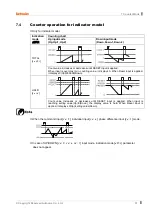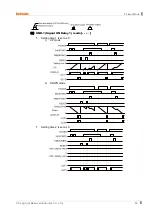8 Timer Mode
58
© Copyright Reserved Autonics Co., Ltd.
Output
mode
Time chart
OND.2
[
ONd2
]
Power ON Delay 2 (Power Hold)
1) Power ON Time Start (There is no INA function.)
2) RESET ON: Time RESET
RESET ON
→
OFF: Time Start
3) Control output operates as retained or one-shot output.
4) It memorizes display value at the moment of power
OFF.
FLK
[
FLK
]
Flicker (Power RESET)
1) Time starts when INA signal turns on.
2) When INA signal is ON: Power ON Time Start is operated.
RESET OFF Time Start is operated.
3) Control output operates as retained output, output turns
off for the T.off time and turns off for the T.off time and
turns on for the T.on time repeatedly.
Ta+Tb = T.off setting time
4) The T.on time and T.off time must be set individually.
5) In case of using the contact output, min. setting time
must be set over 100ms.
Содержание CT4S-2P series
Страница 1: ...Programmable Counter Timer User Manual CT Series CT Series CT Series ...
Страница 2: ...내 ii Copyright Reserved Autonics Co Ltd ...
Страница 8: ...Cautions During Use 나 viii Copyright Reserved Autonics Co Ltd ...
Страница 16: ...1 Product Overview 16 Copyright Reserved Autonics Co Ltd ...
Страница 20: ...3 Communication Specification 20 Copyright Reserved Autonics Co Ltd ...
Страница 24: ...4 Dimensions 24 Copyright Reserved Autonics Co Ltd ...
Страница 29: ...나 5 Guide For Connection Copyright Reserved Autonics Co Ltd 29 5 1 3 CTM Series 1 CT6M 1P 2 CT6M 1P T ...
Страница 36: ...5 Guide For Connection 36 Copyright Reserved Autonics Co Ltd ...
Страница 42: ...6 Basic Operations Counter Timer Communication 42 Copyright Reserved Autonics Co Ltd ...
Страница 74: ...1 74 Copyright Reserved Autonics Co Ltd ...