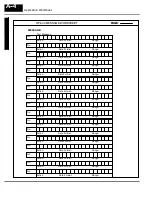O
pe
ra
to
r
P
an
el
Tr
ou
ble
sh
oo
tin
g
6--3
Programming Examples
If you experience communications difficulties between the OP-panel and PLC for a
period of twelve seconds, the LEDs in the corners of the five pushbuttons will flash
rapidly.
In this case, you should check the following items:
1.
Observe the TX and RX LEDs on the rear of the panel. Both LEDs should be a
steady flash or glow (depending on baud rate). If not, check and make sure you
are using the proper communications cable and that it is securely connected.
3.
Examine the communications information for the proper PLC type, protocol,
baud rate, parity, stop bit, address number. Use the user manual for the PLC
product you are using to determine the proper settings.
2.
Examine the PGM/RUN DIP switch to
make sure it is placed in the RUN position.
You must cycle OP-panel power for ad-
dress switch changes to take effect.
4.
If you are using an OP cable, verify cable pinout. For RS--422 connec-
tions use a Belden 9729 or equivalent cable.
5.
Check 24VDC power source and connections.
RX/TX LEDs
Rear Panel View
PGM/RUN DIP Switch
Place the PGM/RUN switch in the RUN
position when running the program.
PGM
TERM
RUN
1
2
ON
Direct
LOGIC
PLCs
:
If you are using the secondary communications port such as
Direct
LOGIC PLC port 2, ensure the communications port address and protocol
setting match.
Panel to PLC
Communications
Problems
PLC
Direct
LOGIC