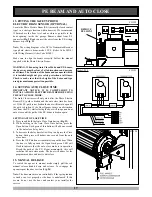CODING TRANSMITTERS
15
10. SETTING TRANSMITTERS CODES
The memory in the opener can store up to 24 remote control
transmitters. Make sure to insert the battery into the
transmitter with the correct polarity.
NOTE: Remove the control panel cover for access.
Remember to replace the cover when set up is complete.
10.1 STORING THE TRANSMITTERS CODE
1.
Press and hold Door Code button (
Fig. 18
).
2.
Press the button (one of four) on the transmitter you would
like to use to control the door for two seconds, pause for two
seconds. Press the same transmitter button again for two
seconds.
3.
Release Door Code button.
4.
Press the transmitter button to test if it operates the door.
10.2. SETTING THE TRANSMITTER TO OPERATE
THE COURTESY LIGHT
The transmitter can be programmed to operate the courtesy
light on the door opener. The factory default is set to 3 mins.
1.
Press and hold Light Code button (
Fig. 19
).
2.
Press the button on the transmitter you would like to use to
switch on the light for two seconds, pause for two seconds.
Press the same transmitter button again for two seconds.
3.
Release all buttons to store the transmitter in memory.
4.
Press the transmitter button to test if it switches on the light.
10.3. SETTING THE TRANSMITTER TO OPERATE
PET (PEDESTRIAN) MODE
1.
Press and hold Door Code button and the Close button
(
Fig. 19
).
2.
Press the button on the transmitter you would like to use to
control pet mode for two seconds, pause for two seconds.
Press the same transmitter button again for two seconds.
3.
Release all buttons to store the transmitter in memory.
4.
Press the transmitter button to test if it operates the
pet mode.
To change the default pet door opening position, refer to Step
17 on page 18.
10.4. SETTING THE TRANSMITTER TO OPERATE
VACATION MODE
1.
Press and hold Light Code button and the Close button
(
Fig. 19
).
2.
Press the button on the transmitter you would like to use to
control vacation mode for two seconds, pause for two
seconds. Press the same transmitter button again for two
seconds.
3.
Release all buttons to store the transmitter in memory.
4.
To test, press and hold the transmitter button set for vacation
mode for
five
seconds to set Vacation Mode. Then try a
different transmitter that has already been coded into the
door - it should be disabled.
FIG. 18
Press and hold
Door Code
Button
Select one of the four
buttons you wish to use
to control the door.
FIG. 19
TO RELEASE THE OPENER FROM VACATION MODE
To disable Vacation Mode press the same button for two
seconds. Please note that when vacation mode is activated all
stored transmitters will be locked out. This mode can only be
deactivated by the transmitter which has been stored to
activate this mode.