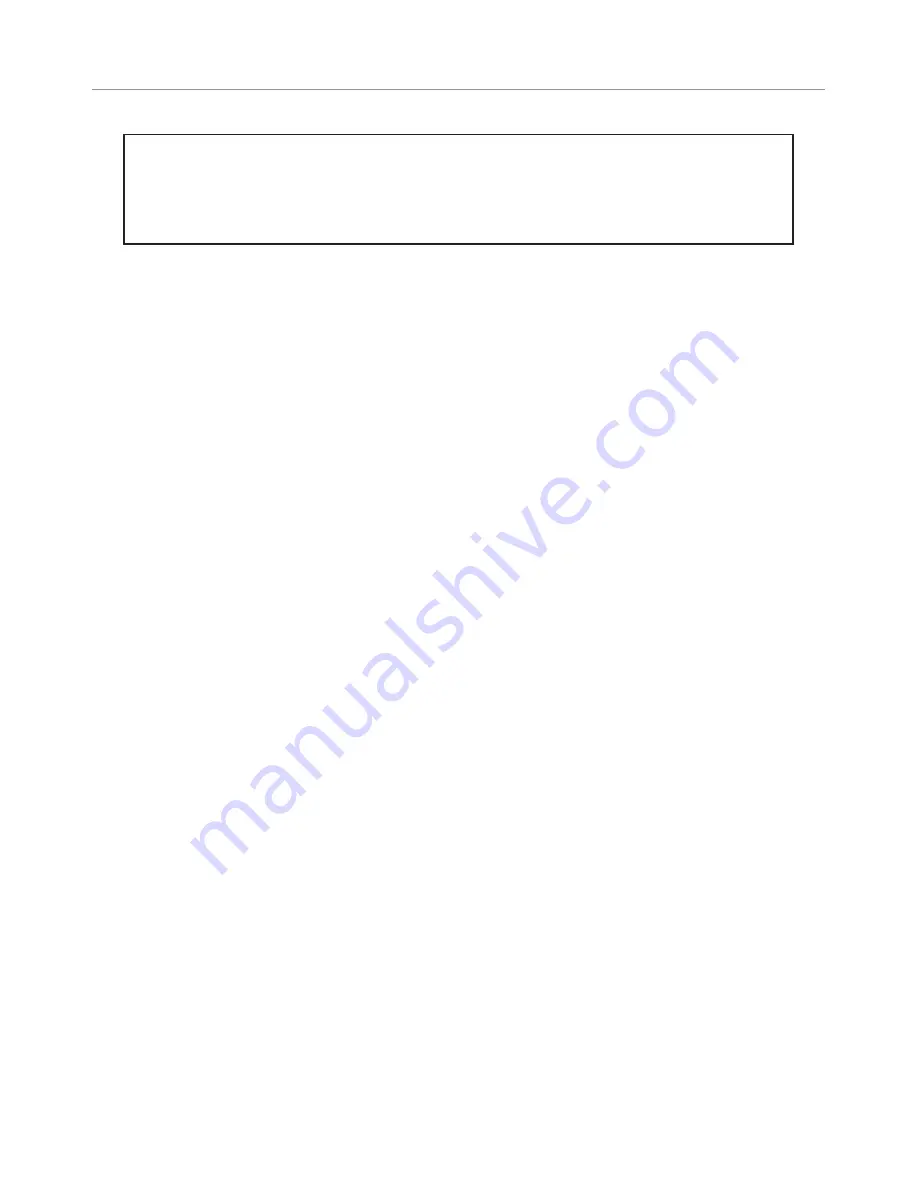
6
© 2012 Directed. All rights reserved.
Using Remote Start
Important!
(1) Never remotely start the vehicle with the
vehicle in gear, and (2) Never remotely start the vehicle
with the key in the ignition.
Starting the Engine:
1. Press and release the remote control button.
2. The engine will START and the parking lights will turn on. The
7213A (2-way) remote will also emit tones.
3. The parking lights stay on as visual confirmation while the engine
is ON. The default runtime is 12 minutes and can be shortened
or extended by the installer.
If a remote start configuration issue prevents the engine from start-
ing, the parking lights flash a remote start fault report to identify
the fault.
See "" on page 9.
If you wish to warm or cool the vehicle interior set the climate controls
to the desired temperature prior to starting.
Key Takeover
When you are ready to drive the vehicle:
1. Unlock the doors.
2. Enter the vehicle. Do not step on the foot brake.
3. Insert the key into the ignition and turn it to the run (not start) posi-
tion.
4. Step on the foot brake. The remote start is disabled and the park-
ing lights turn off.
5. Begin driving





















